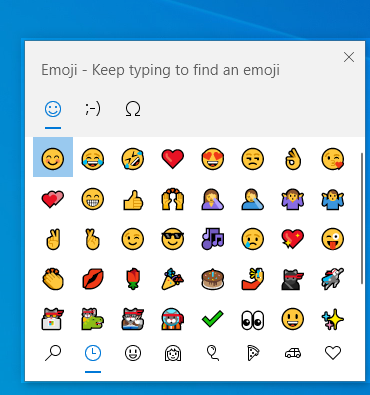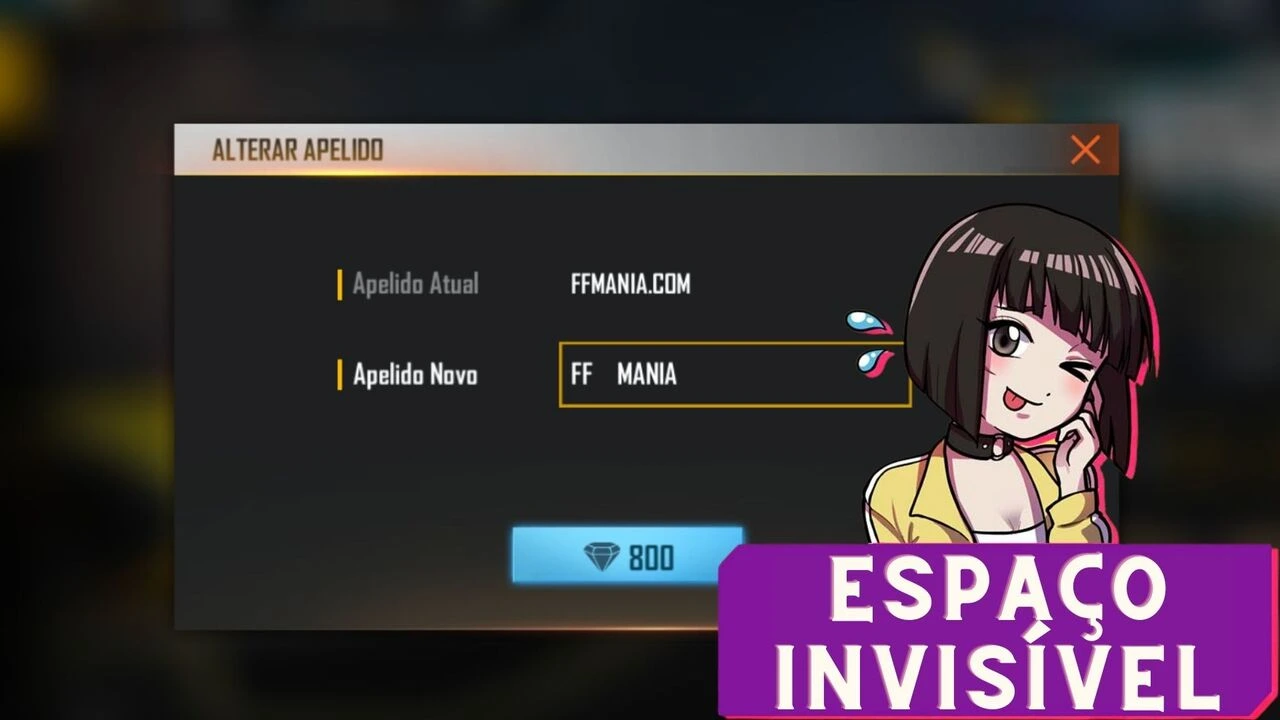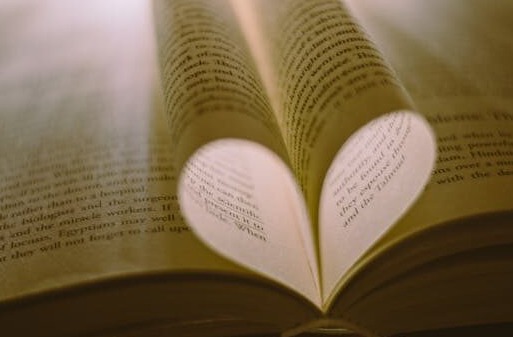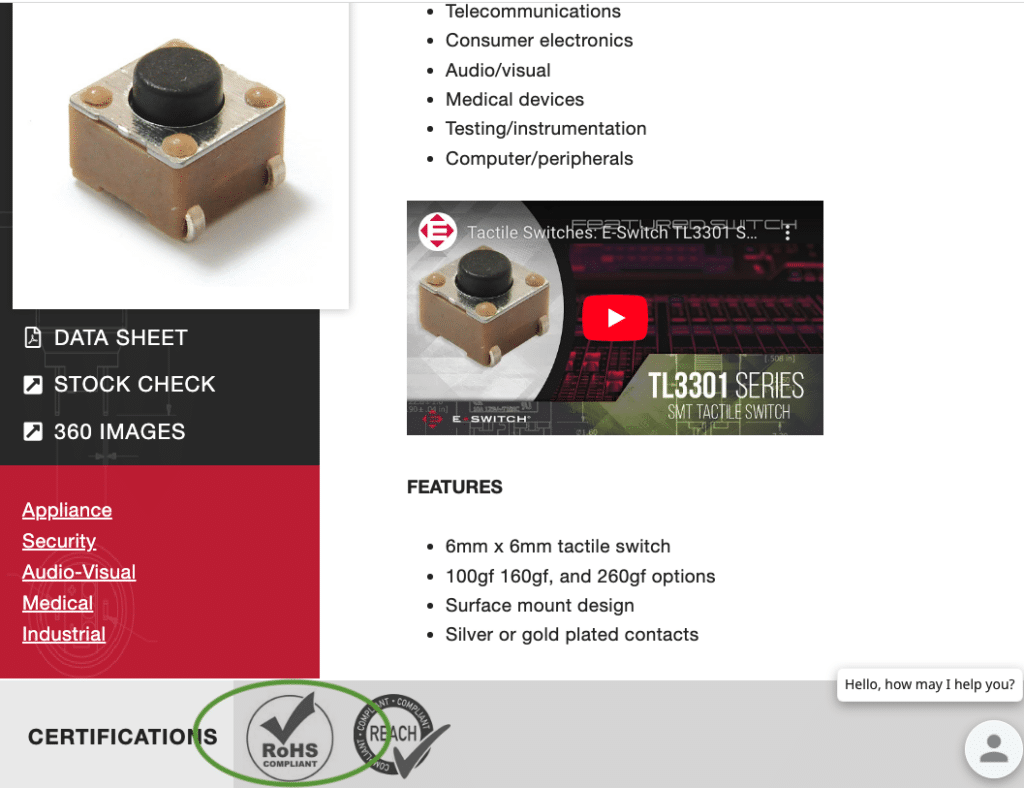Emojis have evolved into a universal language, transcending borders and enhancing our digital conversations. With the professional networking platform LinkedIn continually updating its emoji library, it’s essential to keep abreast of the newest additions to articulate your professional narrative effectively.
Whether you’re looking to spice up your LinkedIn profile or add a touch of personality to your posts, knowing the updated list of emojis for LinkedIn can make a significant difference in how you engage on the platform. Let’s dive into the world of LinkedIn emojis and how to leverage them for your professional benefit.
How to Use Emojis Effectively on LinkedIn?
Emojis can be a powerful tool when used appropriately on LinkedIn. They can add tone and emotion to your posts, making your content more relatable and personable. However, the key is to use them judiciously and in line with professional decorum. Remember, LinkedIn is a professional network, so it’s essential to maintain a balance between being expressive and remaining professional.
To incorporate emojis effectively, consider your audience and the context of your message. For instance, a light-hearted post may welcome more playful emojis, while a serious business announcement might only need a subtle touch, like a checkmark to signify completion. Understanding LinkedIn emoji meanings is also crucial, as an emoji can convey different sentiments across different cultures.
It’s also worthwhile to pay attention to the placement of emojis in your text. Using them at the beginning of a post can draw attention, while sprinkling them throughout can emphasize key points. However, avoid overloading your messages with emojis, as this can detract from the professionalism of your communication.
Incorporating emojis into your LinkedIn profile can also add a touch of personality. Consider using relevant emojis to highlight your skills or industries you’re passionate about. Doing so can make your profile stand out and be more memorable to potential connections and employers.
What Are the Benefits of Using Emojis on LinkedIn?
Utilizing emojis on LinkedIn can lead to several advantages. Firstly, they make your content more engaging and visually appealing. This can increase the likelihood of others interacting with your posts, potentially improving your visibility on the platform.
Emojis can also help to convey emotions and tone, which is often lost in text-based communication. By adding an appropriate emoji, you can provide context to your message, reducing the possibility of misinterpretation.

Another benefit is the ability to highlight key points within your content. A well-placed emoji can draw the reader’s attention to the most critical parts of your message, ensuring that your audience focuses on what matters most.
Emojis are universally recognizable, which means they can transcend language barriers. For professionals with a global network, this is particularly advantageous, as it allows for clearer communication across diverse linguistic backgrounds.
Lastly, emojis can show a bit of your personality. A strategic use of these symbols can help you to build your personal brand on LinkedIn, making you more relatable and approachable to your connections.
How to Add Emojis to Your LinkedIn Posts?
Adding emojis to your LinkedIn content is straightforward. When creating a post or updating your profile, you can use the built-in emoji picker provided by LinkedIn. This feature allows for easy access to a variety of emojis that can be seamlessly integrated into your text.
If you’re posting from a desktop, you can also use keyboard shortcuts to bring up the emoji picker. For example, on a Mac, you can press “Ctrl + Command + Space” to access emojis. Windows users can press “Windows + .” (period) or “Windows + ;” (semicolon) to open the emoji panel.
For those posting from mobile devices, the process is even more intuitive. Most smartphone keyboards come with an emoji keyboard, allowing you to select and include emojis directly while typing your LinkedIn updates or comments.
Keep in mind that LinkedIn’s emoji support is based on the Emoji 4.0 standard, meaning that some of the latest emojis might not be available on the platform. However, you can still choose from a rich selection of emojis to enhance your LinkedIn activity.
What Are the Most Common Emojis Used on LinkedIn?
The most commonly used emojis on LinkedIn tend to be those that convey professionalism and positivity. Some popular choices include the thumbs-up, which signifies agreement or approval, and the clapping hands, often used to congratulate or show support.

Other frequently seen emojis are the light bulb, symbolizing ideas and innovation, and the handshake, representing partnership and networking. These symbols resonate well with LinkedIn’s ethos of professional growth and connection.
Emojis related to time management, such as the clock, are also prevalent, as they can emphasize deadlines or the importance of punctuality. Meanwhile, emojis that depict different technologies and tools can be useful for professionals wanting to highlight their expertise in specific areas.
Of course, the usage of emojis can vary widely depending on the industry and the individual’s personal brand. It’s essential to choose emojis that align with your professional image and the message you want to convey.
How Does LinkedIn Support Emojis on Different Devices?
LinkedIn’s support for emojis extends across various devices and operating systems, such as iOS, Android, macOS, and Windows. The platform ensures that emojis are displayed correctly regardless of where the content is being viewed.
However, due to differences in how each system renders emojis, they might appear slightly different across devices. LinkedIn manages this by aligning its emoji database with common standards, minimizing discrepancies.
It’s worth noting that while LinkedIn supports a wide range of emojis, it does not include every emoji available in the latest Unicode releases. This is because the platform has chosen to adopt the Emoji 4.0 standard, which includes a robust but not exhaustive selection of emojis.
For professionals interested in using emojis that are not natively supported by LinkedIn, there are workarounds such as copying and pasting from third-party emoji libraries. However, there’s no guarantee that these emojis will render correctly across all devices, so use this approach with caution.
What Are the Best Emojis for LinkedIn Profiles?
Selecting the best emojis for your LinkedIn profile depends on your industry, role, and personal style. However, some emojis are universally recognized and can be effectively used to highlight key aspects of your professional background.

- 💼 Briefcase: Ideal for showcasing your work experience and business acumen.
- 🎓 Graduation cap: Useful for highlighting academic achievements or a focus on continuous learning.
- 🔗 Link: Can signify networking and connectivity, essential elements of LinkedIn.
- 👔 Necktie: Evokes professionalism and is well-suited for those in corporate roles.
- 🗣️ Speaking head: Suggests communication skills and can be great for roles in media, public speaking, or leadership.
Remember to use emojis that add value to your profile and assist viewers in quickly understanding your skills and expertise. A well-placed emoji can make your profile more memorable and engaging to potential employers and connections.
Where to Find the Full List of LinkedIn Emojis?
To find the most updated list of emojis for LinkedIn, you can start by exploring the emoji picker within LinkedIn’s post editor. This list is curated by LinkedIn and contains the emojis that are guaranteed to be supported across all devices and operating systems.
If you’re looking for a more comprehensive list, several online resources keep up-to-date records of all emojis supported by major platforms. Websites like Emojipedia are dedicated to documenting emoji changes and can be a valuable resource for understanding the latest additions and their meanings.
Whether you’re new to LinkedIn or a seasoned user, staying informed about the platform’s emoji options can help you communicate more effectively and add a personal touch to your professional interactions.
Related Inquiries on LinkedIn Emoji Use
How to Get More Emojis on LinkedIn?
While LinkedIn has a standard set of emojis available, you may find yourself seeking a wider selection. To access more emojis, you can use external emoji libraries or keyboards that offer a more extensive range than LinkedIn’s native picker. Copy and paste these emojis into your posts, but be mindful that compatibility may vary.
Another option is to use browser extensions or add-ons that provide additional emoji options. These extensions can integrate with LinkedIn’s interface, allowing for a more seamless experience when selecting and inserting emojis.
What Does the 🚀 Rocket Emoji Mean on LinkedIn?
The rocket emoji, 🚀, on LinkedIn is commonly used to signify growth, acceleration, or a launch. Whether you’re sharing a success story, announcing a new project, or expressing enthusiasm for a colleague’s achievement, the rocket emoji conveys a sense of upward momentum and ambition.
It’s an excellent choice for capturing attention and reinforcing a message of progress and forward movement in the professional context of LinkedIn.

Is It Professional to Use Emojis in LinkedIn Posts?
Yes, it is professional to use emojis in LinkedIn posts when done thoughtfully and sparingly. Emojis can enhance your message’s clarity and tone, making your communication more effective. The key is to select emojis that are appropriate for the professional setting and contribute positively to your narrative.
Always consider the context and your audience, ensuring that your use of emojis aligns with your professional image and the platform’s culture.
What Are the LinkedIn Reaction Emojis?
LinkedIn provides a set of unique reaction emojis, or “reactjis,” which users can employ to interact with content. These include the thumbs up, heart, light bulb (representing insight), clapping hands (for celebration), and a face with tears of joy (for funny content). Each of these reaction emojis serves to convey different sentiments and support engagement on the platform.
Understanding the nuances of each reaction can help you interact more meaningfully with your network’s content, acknowledging their updates in a way that resonates with their intended message.
As we explore the dynamic world of emojis on LinkedIn, it’s also beneficial to incorporate visual insights. For instance, a video guide can offer deeper understanding:
Emojis are more than just fun illustrations; they are a critical element of our digital lexicon, especially on professional networks like LinkedIn. By staying informed about the latest updates and using emojis sensibly, you can elevate your LinkedIn presence and engage with your network in meaningful ways. Remember, the right emoji can speak volumes in just one character.
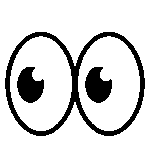 Eyes Emoji Copy & Paste
Eyes Emoji Copy & Paste