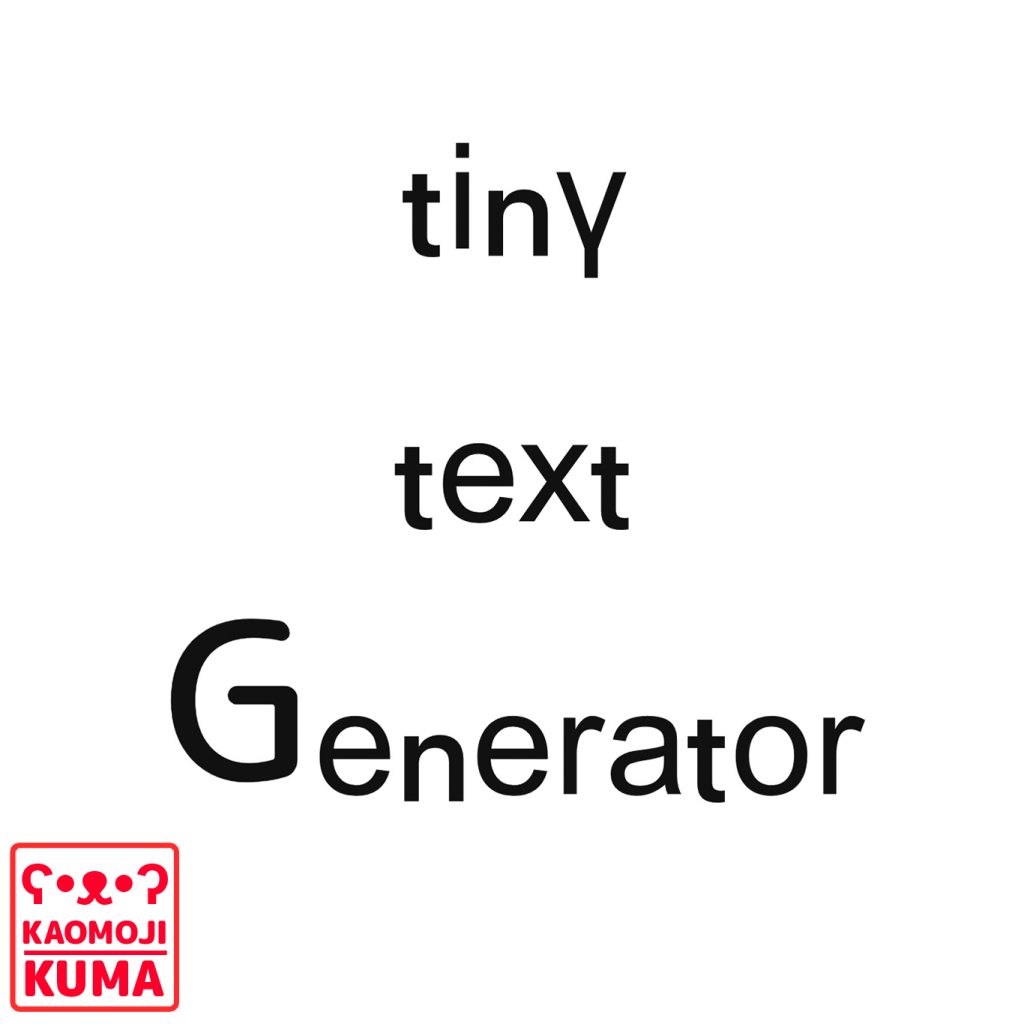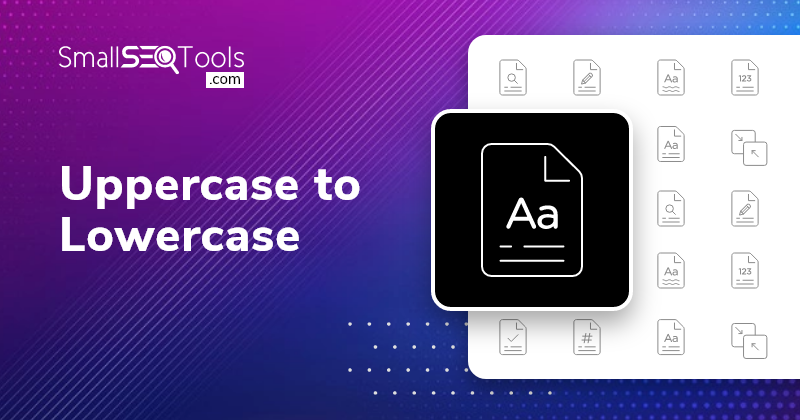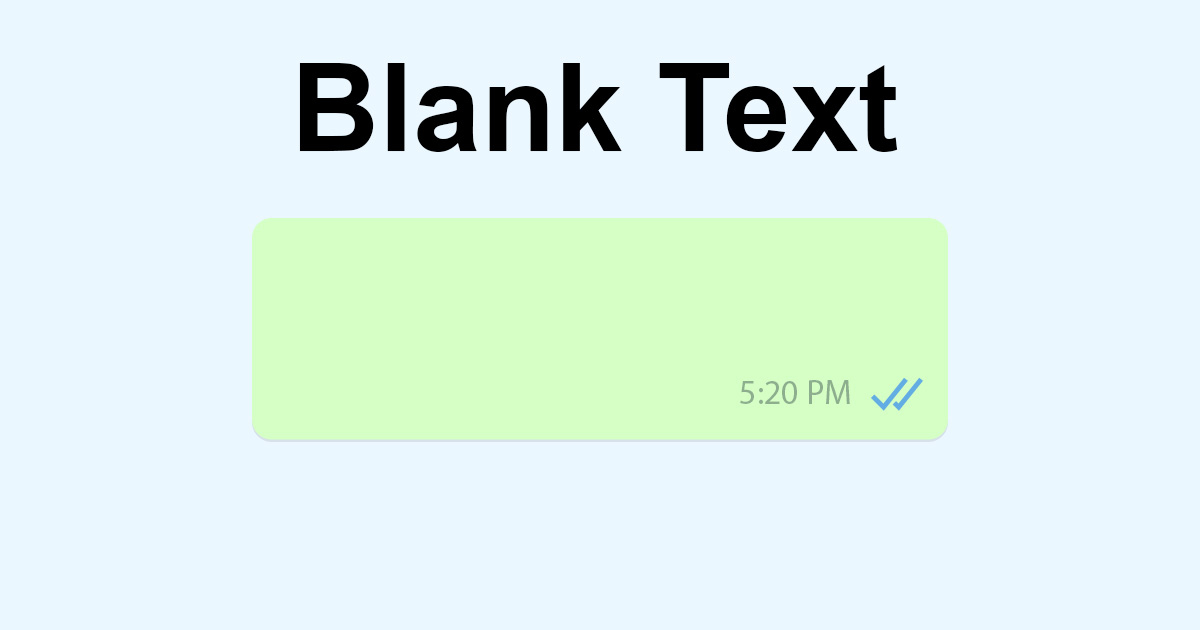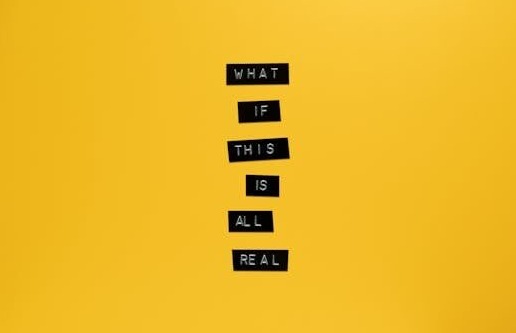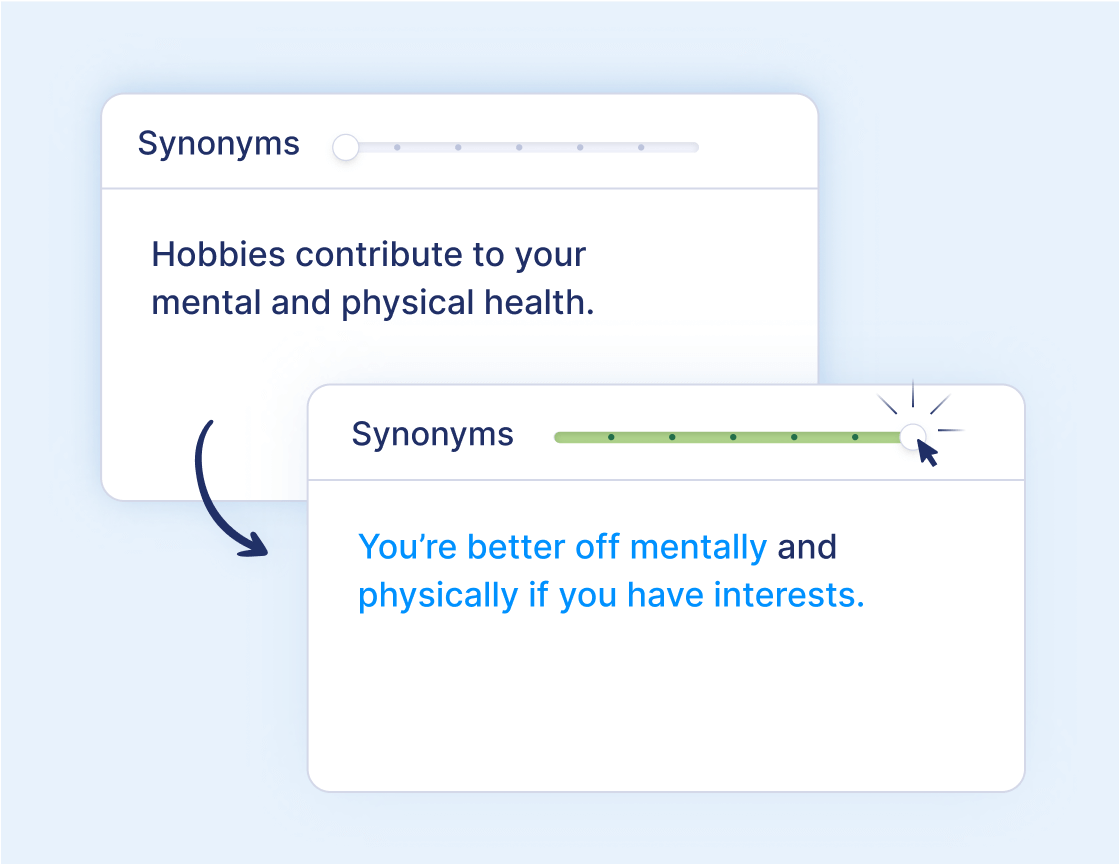Have you ever stumbled upon an eye-catching post with tiny text and wondered how it’s done? The magic behind this is often a Small Text Generator – Tiny Text (Copy and Paste), an incredible tool that transforms your standard text into something more unique and engaging.
Whether you’re aiming to spice up your social media profiles or create distinctive designs, understanding the functionalities and advantages of using tiny text can set your contents apart. Let’s explore the ins and outs of this fascinating tool.
How Does The Small Text Generator Work?
At its core, the Small Text Generator relies on Unicode, a universal character encoding standard. By converting regular characters into a set of symbols that resemble tiny letters, this tool offers users the ability to create unique text styles effortlessly. The process is as simple as typing or pasting your text and letting the generator work its magic, providing you with different small text styles to copy and paste wherever you wish.
The transformation happens in real-time, and users can instantly see the results. This convenience is what makes the Small Text Generator a popular choice for those looking to add a creative touch to their digital content.
With a few clicks, your mundane text becomes stylized, giving you the freedom to express yourself in new and interesting ways. It’s a perfect blend of simplicity and creativity.
What Are The Different Styles Available In The Generator?
The Small Text Generator offers several styles, including small caps, superscript, and subscript. Each style serves a different purpose and can be used to highlight or emphasize parts of your text. Small caps are great for titles and headings, while superscript and subscript can add a scientific or mathematical flair to your content.
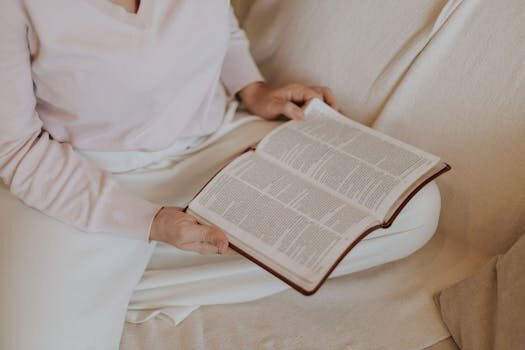
- Small Caps: A visually appealing style that turns all lowercase letters into smaller versions of uppercase letters.
- Superscript: This raises your text above the baseline and is often used for footnotes or mathematical exponents.
- Subscript: Positioned slightly below the baseline, this style is perfect for chemical formulas or annotations.
These styles are primarily a result of Unicode’s extended characters set, providing users with a variety of options to enhance their text.
How Can You Use Small Text In Social Media Bios?
One of the most popular uses of tiny text is in social media bios. Platforms like Instagram, Twitter, and LinkedIn are ideal places to showcase creativity, and using small text can help your profile stand out. For example, using tiny text for your name, job title, or any call-to-action in your bio can grab attention and show off your unique personality or brand.
It’s a subtle yet effective way to differentiate yourself in a sea of standard profiles. Moreover, it can be a conversation starter or a way to highlight particular aspects of your bio that you want to emphasize.
Remember to use small text sparingly to maintain readability and impact. An entire bio in tiny text might be overwhelming, but used judiciously, it can add that extra flair.
What Are The Benefits Of Using Tiny Text?
The benefits of using tiny text extend beyond just aesthetics. It’s a versatile tool that can enhance user engagement, allowing your content to pop in crowded digital spaces. For instance, when scrolling through a social media feed, a post with small text often prompts users to pause and take a closer look, increasing the likelihood of interaction.
Additionally, it allows for more content to fit into limited spaces without compromising design. This can be particularly useful for platforms with character limits or for creating visually appealing text hierarchies.

In essence, tiny text offers a way to be expressive and inventive in digital communications, where making an impression counts.
Are There Any Limitations To The Small Text Generator?
While the Small Text Generator is a powerful tool, it’s important to acknowledge its limitations. Certain characters may not be available in all three tiny text styles due to the restrictions of Unicode. This can sometimes result in incomplete conversions or missing characters, especially with superscript and subscript options.
Furthermore, some platforms have their own text rendering systems and may not support all Unicode characters, potentially causing the tiny text to display incorrectly. It’s recommended to always test your stylized text on the intended platform to ensure it looks as expected.
Despite these limitations, the generator offers a broad range of characters that work across most applications, allowing for significant creativity and customization.
How To Create Unique Designs With Small Text Letters?
Creating unique designs with small text letters involves combining the different styles offered by the generator in creative ways. You can layer small caps with superscript or subscript to create depth, or alternate between styles within a single piece of text to draw attention to specific words or phrases.
Designers and marketers often use tiny text as a way to create eye-catching posts that prompt engagement and interest. The key is to balance the design elements with readability to ensure that your message is not lost amidst the styling.

Experimenting with different combinations can lead to distinctive visuals that can be used in logos, promotional materials, and online content. Always consider the context and platform to maximize the impact of your designs.
Where Can You Use The Generated Small Text?
The generated small text can be used across a variety of platforms, including social media sites, messaging apps like Discord, and even in email communications. It can lend a special touch to blog posts, graphics, and even print materials, depending on how the text is rendered in different mediums.
From creating standout captions for Instagram to adding a professional touch to your LinkedIn profile, the possibilities are extensive. The key is to use the small text in ways that enhance, rather than detract from, the core message of your content.
Frequently Asked Questions About Tiny Text
How To Make Your Text Tiny In Size?
To make your text tiny in size, simply input your desired text into the Small Text Generator and select the style you prefer. The tool will automatically convert the text into a small, stylized version for you to copy and paste as needed.
It’s an effortless process that requires no technical skill, making it accessible to anyone looking to add a bit of flair to their text.
What Is The Tiny Text Method?
The tiny text method refers to the use of Unicode characters to shrink the size of standard text. This method replaces letters with similar-looking, smaller Unicode characters, creating the effect of tiny text that can still be read and understood when used appropriately.

It’s a clever way to make your content stand out without altering the underlying message.
What Is The Smallest Text Size?
The smallest text size typically refers to the subscript style, which places characters slightly below the baseline. While not inherently smaller, their position can make them appear as the tiniest option within the generator’s offerings.
However, the perception of size can also depend on the platform’s rendering of these Unicode characters.
How To Get Tiny Text On Discord?
To get tiny text on Discord, use the Small Text Generator to create your desired style, and then copy and paste the converted text directly into your Discord chat or channel. Discord supports a wide range of Unicode characters, making it a perfect place to utilize tiny text.
Always preview your text within Discord to ensure it appears as intended before sending it out to your audience.
As we have explored the various facets of the Small Text Generator – Tiny Text (Copy and Paste), it’s clear that this tool holds a wealth of potential for enhancing digital content. Its ease of use, coupled with the unique styles it offers, makes it a valuable asset for anyone in the digital space. Whether you’re a social media enthusiast, a professional designer, or just someone looking to add a creative touch to your communication, the small text generator is a resource worth experimenting with.

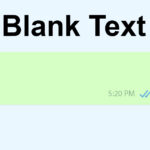 Invisible character [ㅤ] – blank text copy paste
Invisible character [ㅤ] – blank text copy paste