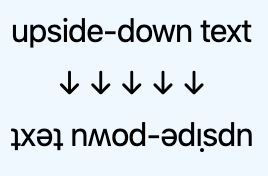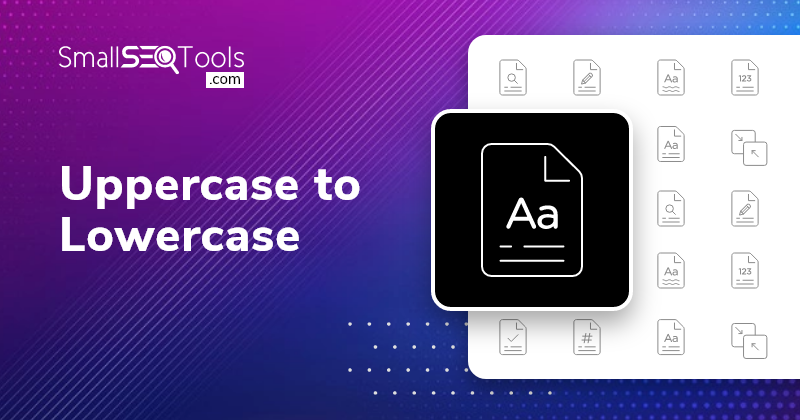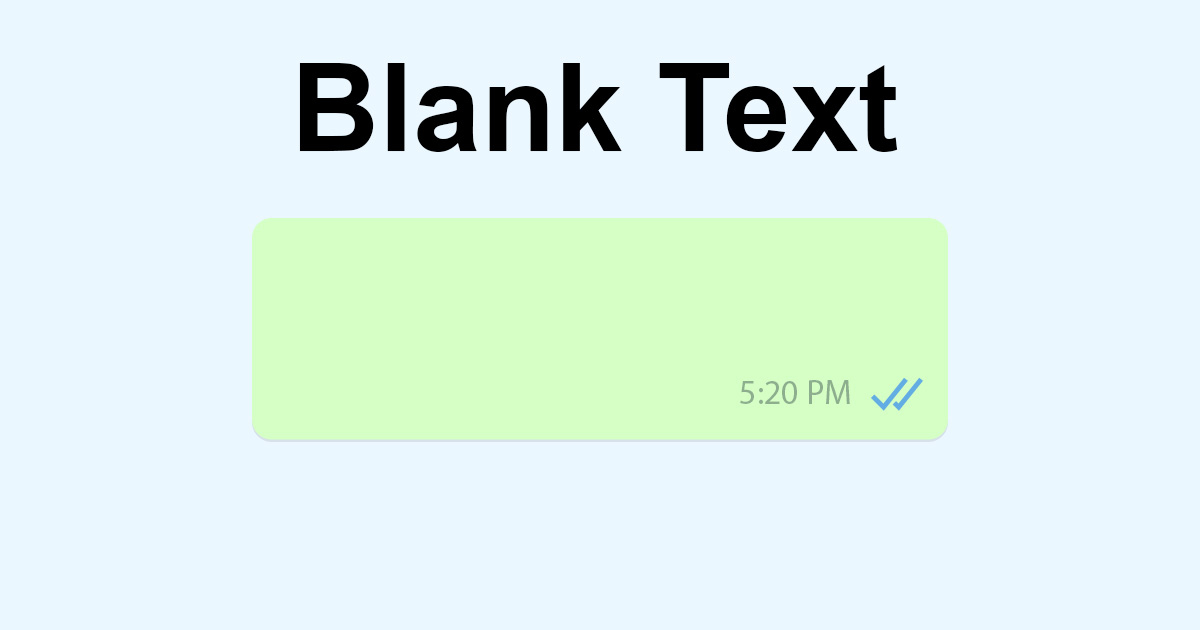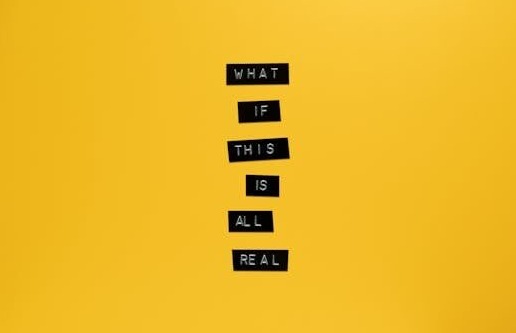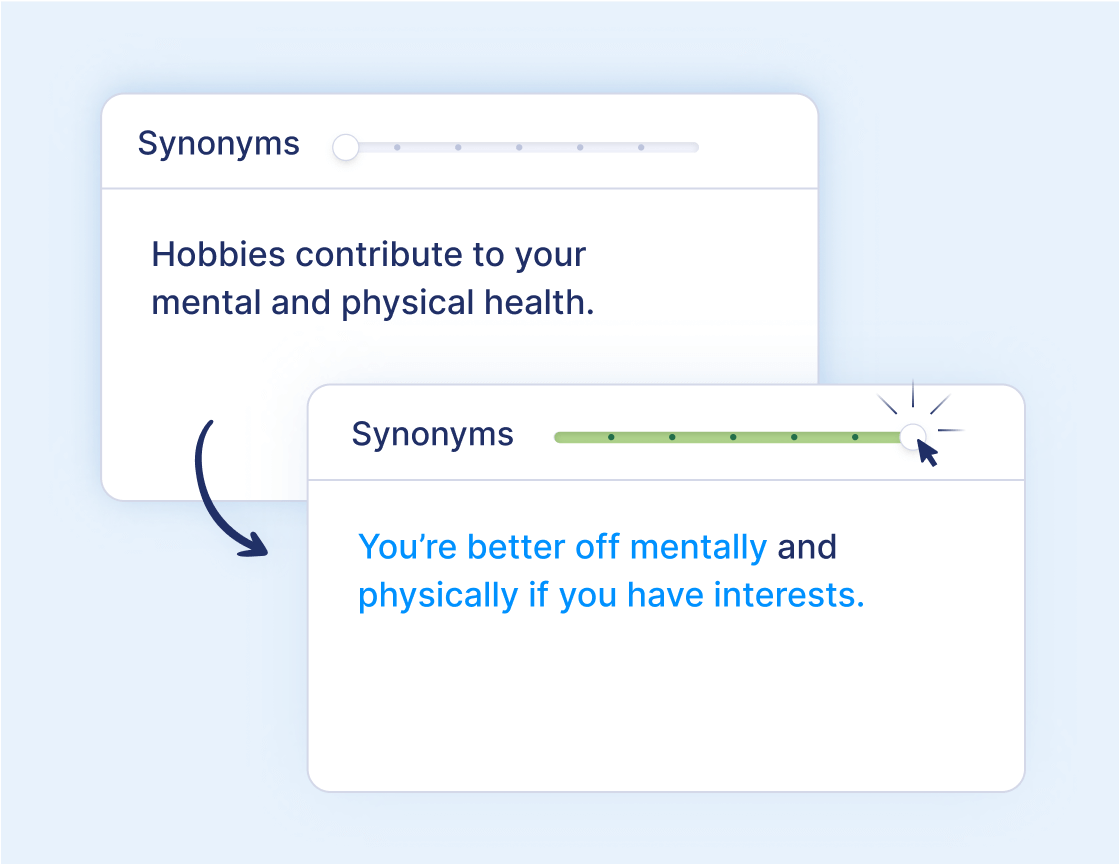Have you ever wanted to flip your text upside down? Whether for a fun social media post, to add a unique touch to your digital communications, or to simply surprise your friends, an Upside Down Text Generator is the tool for the job. These generators use Unicode to transform your messages into something truly eye-catching.
In a world where standing out online gets tougher by the day, upside down text can be your secret weapon. In this article, we will explore the benefits, uses, and limitations of using an upside down text generator. So, let’s dive in and learn how to flip your text easily!
How to Use an Upside Down Text Generator?
The process of using an upside down text generator is surprisingly simple. Here’s a step-by-step guide:
- Find an online upside down text generator.
- Type or paste the text you want to flip into the input box.
- The generator will automatically create an upside down version of your text.
- Copy the inverted text and use it wherever you like.
These generators are user-friendly and require no special skills or software. They are designed to accommodate various symbols and characters, making digital communication more playful and diverse.
What Are the Benefits of Using Upside Down Text?
Using upside down text has several benefits:
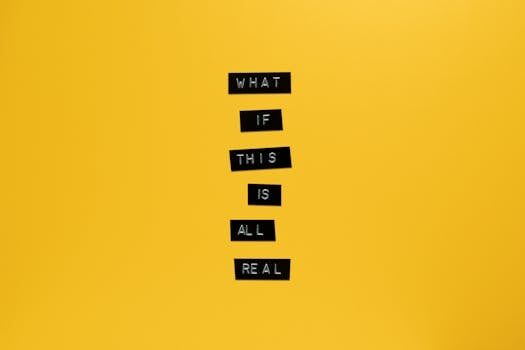
- It adds creativity and fun to messages and posts.
- It can help you stand out on social media platforms.
- It’s a great way to engage and surprise your audience.
- It can be used to create eye-catching titles and headlines.
- It’s a playful addition to digital art and creative projects.
By flipping your text, you grab the attention of your readers in an instant, making them more likely to engage with your content.
How to Flip Your Text for Social Media?
When it comes to social media, standing out is key. Here’s how to use upside down text to make your posts more noticeable:
Firstly, generate your text using the upside down text generator. Then, simply copy and paste the resulting text into your social media post. Whether it’s for Twitter, Facebook, or Instagram, this unique text styling is sure to draw eyes and encourage interaction.
Upside down text can be a great conversation starter or a way to highlight promotions and announcements. Just be mindful of the platform’s text formatting limitations.
Can I Create Upside Down Emojis Using a Generator?
While most upside down text generators focus on letters and punctuation, some may also offer the ability to flip emojis. While not all emojis may have an upside down equivalent, you can definitely add a fun twist to your messages with the ones that do.

Remember, the availability of upside-down emojis depends on the specific generator you’re using, so you may need to experiment with a few to find one that suits your needs.
What Platforms Support Upside Down Text?
Upside down text is generally supported across various platforms due to its basis in Unicode. This includes:
- Social media platforms like Twitter, Facebook, and Instagram
- Messaging apps such as WhatsApp and Telegram
- Email clients, both web-based and desktop applications
- Online forums and community boards
However, compatibility may vary, and it’s always a good idea to test your flipped text before making it public.
Are There Limitations When Using Upside Down Text Generators?
Although upside down text generators are versatile, they do have some limitations:
- Certain characters may not have an upside down equivalent.
- Some fonts or platforms may not display the inverted text correctly.
- Overusing upside down text can make content difficult to read, so moderation is key.
Despite these constraints, upside down text generators remain a popular tool for their novelty and the unique touch they add to digital communication.
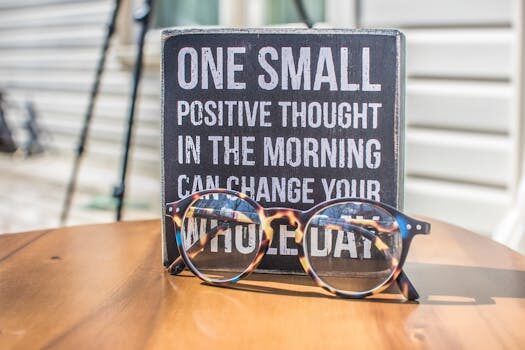
How to Reverse Upside Down Text Back to Normal?
If you’ve gone a bit too far or simply want to revert your text back to its original state, most upside down text generators also offer a feature to reverse the process. Just input your upside down message and flip it back to normal text with a click.
This handy feature ensures that you can easily switch between standard and flipped text, making it user-friendly for any adjustments you need.
Upside Down Text Generator – Flip Your Text Easily
Create unique upside down messages effortlessly with the help of a generator. These tools are not only fun but also incredibly simple to use. By transforming your text into playful upside down characters, you can make your social media posts stand out and inject a dose of creativity into your online interactions.
As shown in the video above, flipping your text is a great way to catch the eye of your followers and friends. Not only does it make your text visually interesting, but it also encourages people to pause and engage with your content.

Preguntas Relacionadas About Upside Down Text
How to Flip Word Text Upside Down?
To flip text in word processors like Microsoft Word, you can use an upside down text generator online and then copy and paste the flipped text into your document. Some word processing software may have text effects or rotation options that allow you to flip text directly within the application.
How Do I Flip the Text Direction?
Flipping the text direction usually involves using a text generator that maps standard characters to their flipped Unicode equivalents. This works for most modern text editors and platforms that support Unicode.
What Is a Word That Flips Upside Down?
Ambigrams are words or designs that retain meaning when viewed from different perspectives, including upside down. While not all words can naturally form ambigrams, with the help of generators, you can create similar effects for any text.
How to Text Upside Down on iPhone?
To text upside down on an iPhone, use an upside down text generator website on your device’s browser. Generate the flipped text and then copy and paste it into your messaging app or social media platform of choice.
In summary, upside down text generators are a clever and entertaining way to transform your text into something unique. The benefits of using such tools in digital communication are evident in the attention they garner on social media and other online platforms. While there are some limitations to keep in mind, these generators are user-friendly and can add a fun twist to your online presence. Remember to use them judiciously to enhance your messages and ensure readability for your audience.

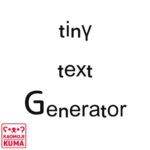 Small Text Generator – Tiny Text (Cᴏᴘʏ ₐₙ𝒹 ᴾᵃˢᵗᵉ)
Small Text Generator – Tiny Text (Cᴏᴘʏ ₐₙ𝒹 ᴾᵃˢᵗᵉ)