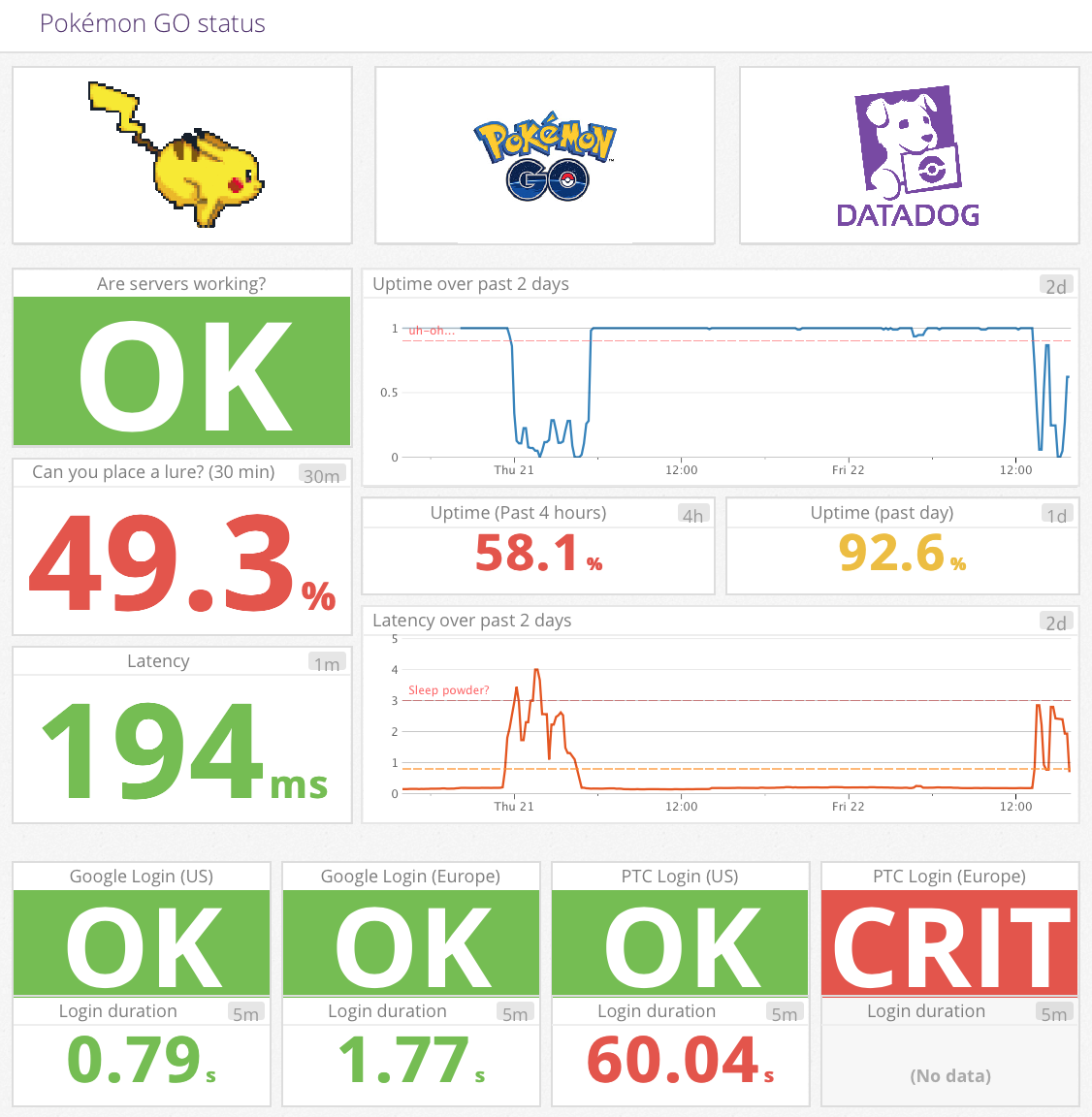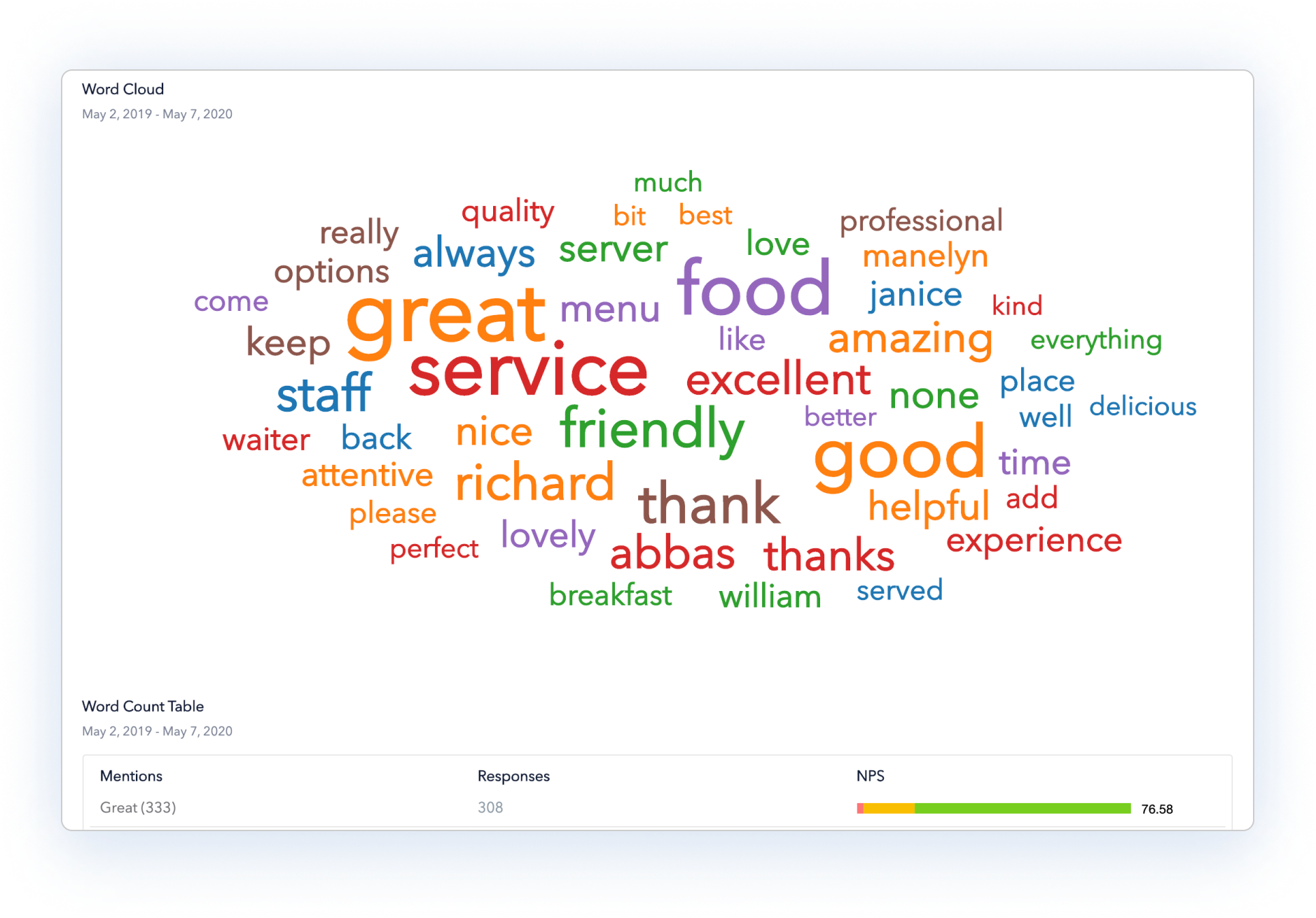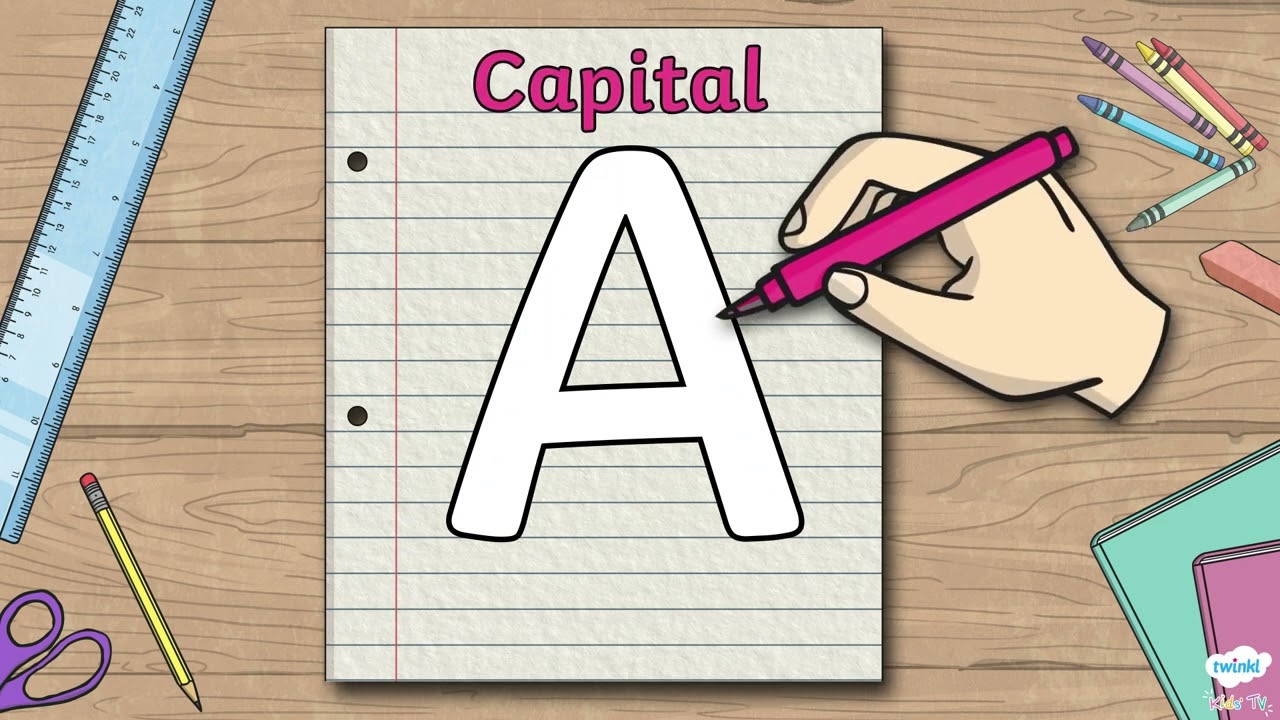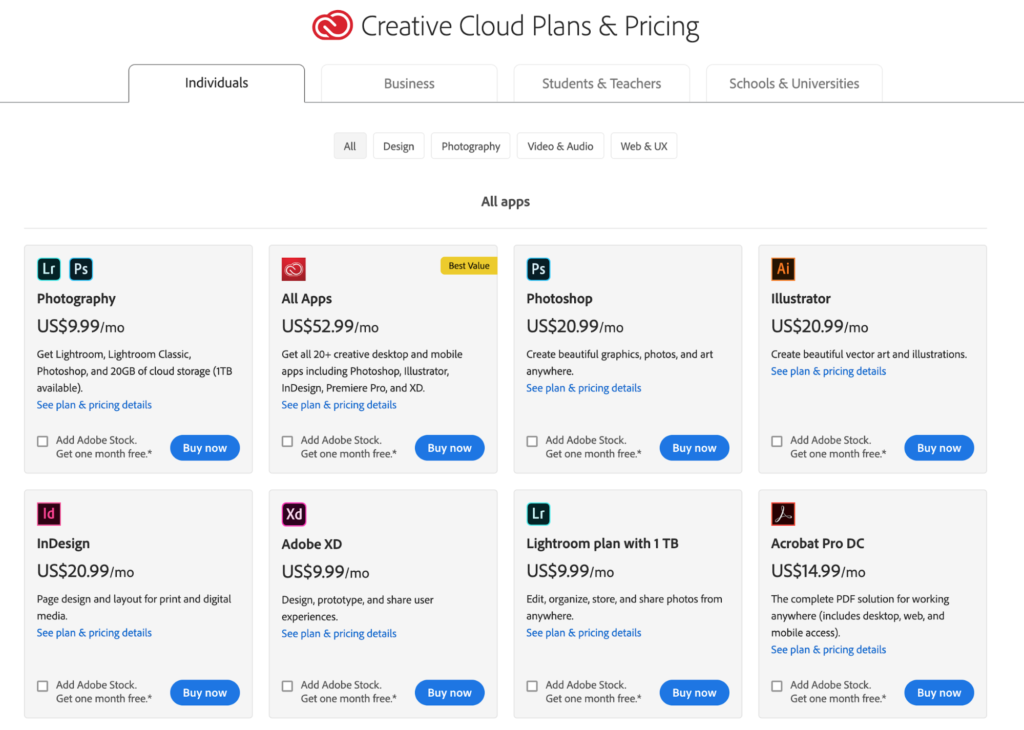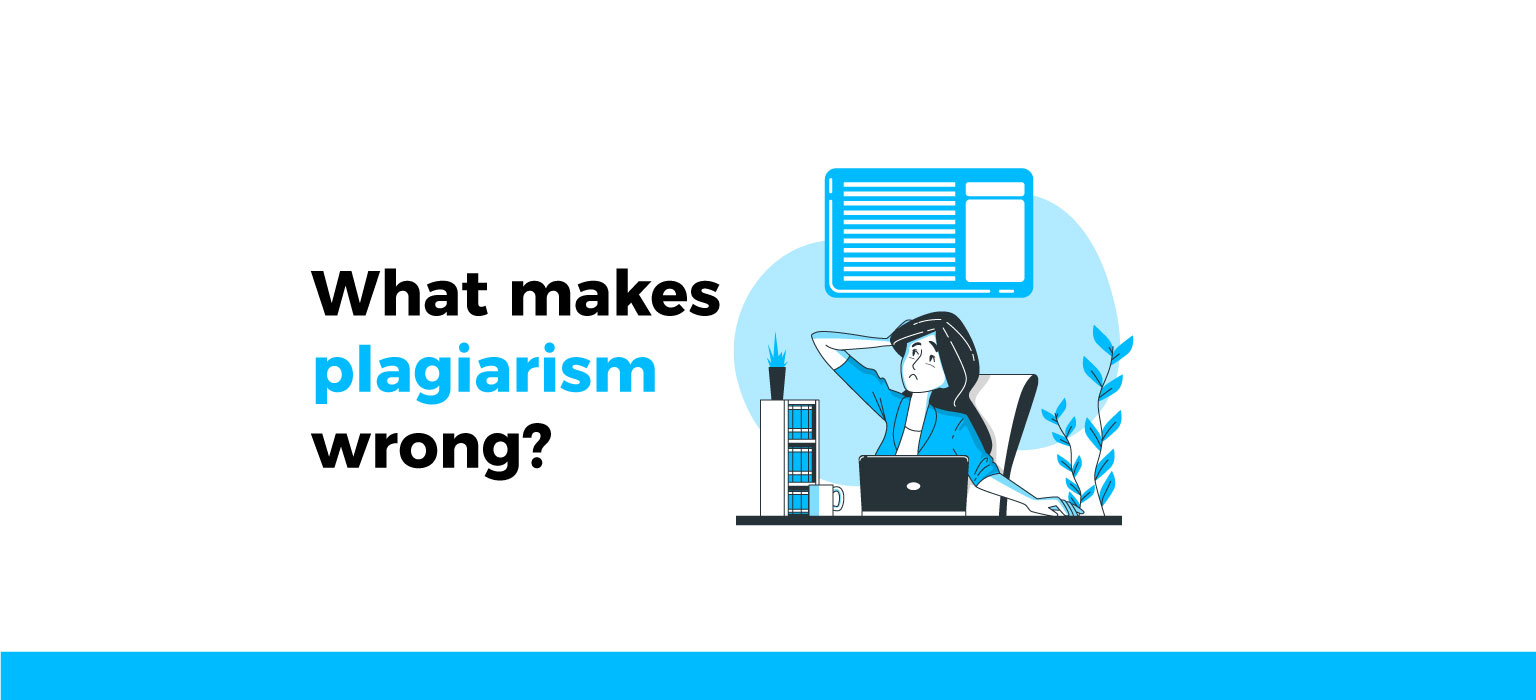Are you a Pokémon Go enthusiast experiencing connectivity issues or wondering about the game’s server status? In the dynamic world of Pokémon Go, server outages can occur, leaving many trainers puzzled about their next move. Knowing how to check the server status and troubleshoot potential issues is vital for a seamless gaming experience.
In this comprehensive guide, we’ll explore the various facets of keeping tabs on the Pokémon Go server status, providing you with the necessary tools and knowledge to stay ahead of any server-related curveballs. Whether it’s for routine maintenance or unexpected downtime, we’re here to help you navigate through the server status checks and troubleshooting steps.
What Are Common Issues With Pokémon Go Server Outages?
Server outages can cause several issues for Pokémon Go players, including inability to log in, game freezes, and loss of in-game progress. High traffic during events or updates may also lead to servers being temporarily overwhelmed.
Players may encounter error messages such as “Failed to log in” or “Our servers are experiencing issues.” Understanding these common issues is the first step towards finding the right solution and getting back to your Pokémon adventures.
Server outages can be partial or complete, impacting only certain features or rendering the game entirely inaccessible. Identifying the nature of the outage is crucial for seeking the appropriate fix.

How To Check Pokémon Go Server Status Via Official Channels?
The official Pokémon Go website and social media channels are the primary sources for server status updates. Niantic, the game’s developer, often communicates about server outages and ongoing maintenance on platforms like Twitter and Facebook.
- Visit the official Pokémon Go Twitter account for real-time updates.
- Check the News section on the Pokémon Go website for official announcements.
- Look for push notifications within the game app for immediate alerts.
What Should I Do If Pokémon Go Is Down For Maintenance?
When Pokémon Go is down for scheduled maintenance, it’s important to be patient and plan your gameplay around these periods. Keep an eye out for official announcements regarding the maintenance schedule.
During maintenance:
- Engage with the community on forums and social media to share experiences.
- Organize your Pokémon inventory or plan your strategy for upcoming events.
- Revisit the game’s mechanics or learn about recent updates and changes.
How To Troubleshoot Pokémon Go Login Errors Effectively?
Experiencing login errors can be frustrating, but there are several steps you can take to troubleshoot these issues:
- Ensure your device has a stable internet connection by switching between Wi-Fi and mobile data.
- Clear your app cache and data, which can resolve many common issues.
- Restart your device to refresh the system and potentially fix connectivity problems.
- Reinstall Pokémon Go, as a fresh install can sometimes resolve persistent errors.
Always check the game’s official channels first to determine if the issue is widespread or isolated to your device.

What Are The Current Pokémon Go Server Status Updates?
Maintaining awareness of the current server status can prevent unnecessary troubleshooting. Utilize third-party services or the game’s social media channels to get the latest updates. If there are widespread issues, you can expect to see multiple reports from other players, indicating an outage.
Remember, the information is often updated in real-time, so keep refreshing those sources for the most current status.
How To Use Third-Party Services To Monitor Pokémon Go Servers?
Third-party services like DownDetector offer crowd-sourced information on server status. These platforms can provide a broader view of connectivity issues by aggregating user reports:
- Visit DownDetector’s Pokémon Go page to see a live outage map and user reports.
- Track public DNS services, such as Google Public DNS, to improve your connection.
- Monitor forums and Reddit for community-driven insights and status updates.
These services can be particularly handy when official channels haven’t yet confirmed an outage.
Frequently Asked Questions About Pokémon Go Server Status
Are the Pokémon servers down right now?
To determine if Pokémon servers are currently down, check official sources like the Pokémon Go website or social media channels. Third-party monitoring services can also provide real-time user reports indicating widespread issues.

Remember to refresh these resources periodically for the most up-to-date information.
How to check if the servers are down?
Checking server status can be done through various methods:
- Official Pokémon Go channels for announcements.
- Third-party services like DownDetector for crowd-sourced reports.
- Community forums where players may share their experiences.
Has Pokémon gone down?
To verify if Pokémon Go has gone down, cross-reference multiple sources for server status updates. This includes official notifications and community feedback. If issues are widespread, it’s likely that an outage has occurred.
How do you check the status of a Pokémon GO route?
Checking the status of a Pokémon Go route involves:
- Monitoring social media for any announcements of server maintenance affecting specific routes or areas.
- Using in-game features or community apps to report and track real-time issues with routes or raids.

During server downtimes, the user experience can be significantly impacted. Proactive monitoring of server status and utilizing third-party tools for real-time updates can help players stay informed. Common problems during outages include game freezes and login issues, but there are practical solutions like refreshing network connections or awaiting official fixes that can minimize game interruptions. Reporting problems effectively is also key; use the in-game support system or official channels to alert the developers to ongoing issues.
By being informed and prepared, players can navigate Pokémon Go server outages with minimal disruption and continue to enjoy their quest to become Pokémon Masters. Stay updated, stay connected, and most importantly, stay calm—every downtime has its resolution.
 Beach – Logo Ideas for Your Creative Projects
Beach – Logo Ideas for Your Creative Projects