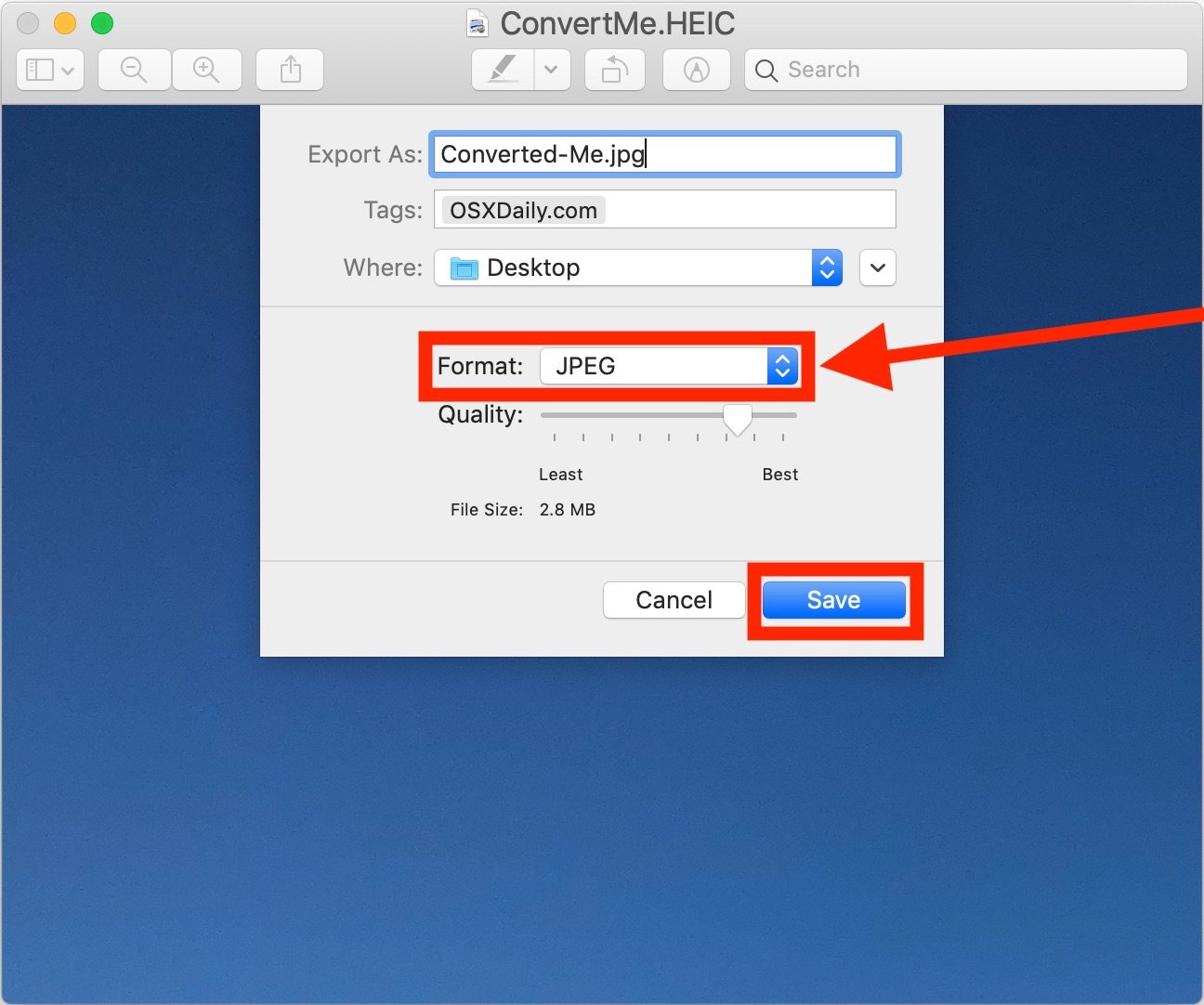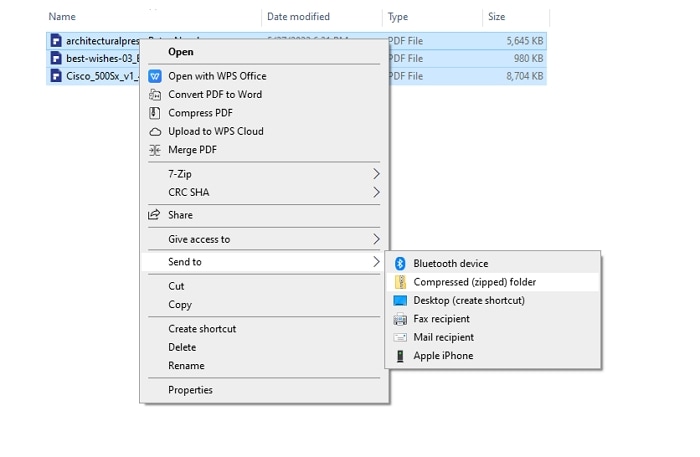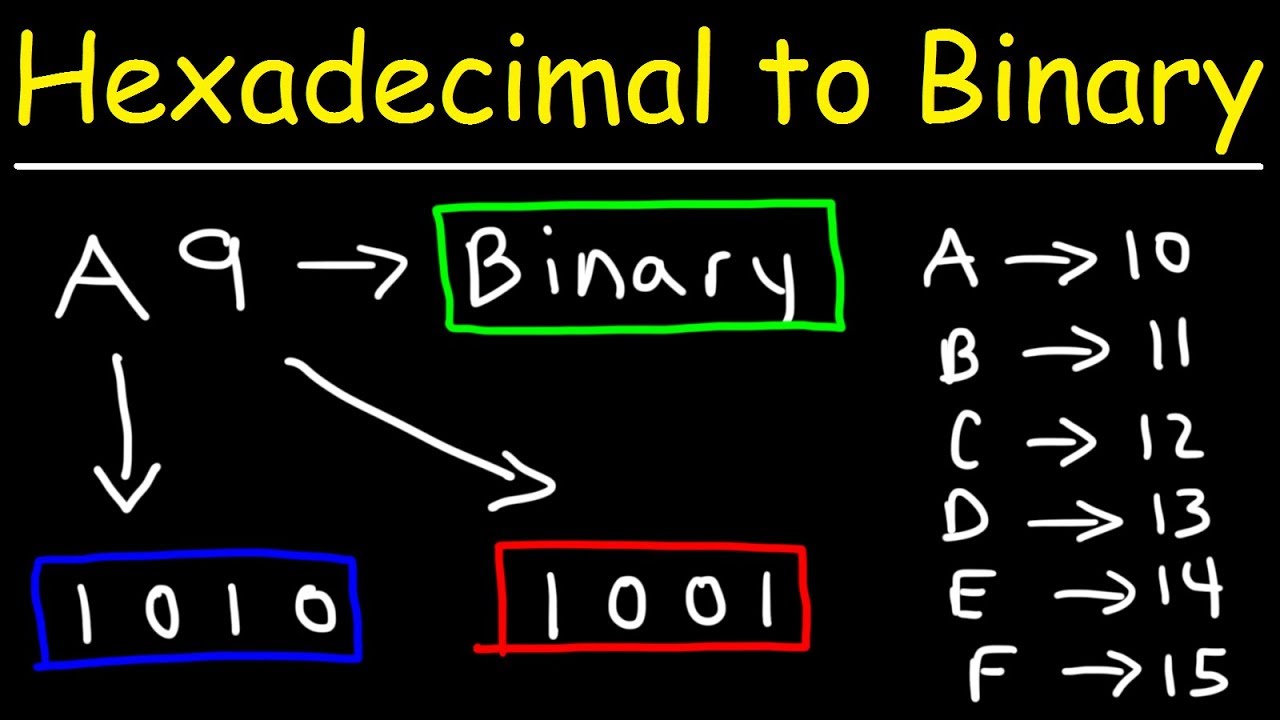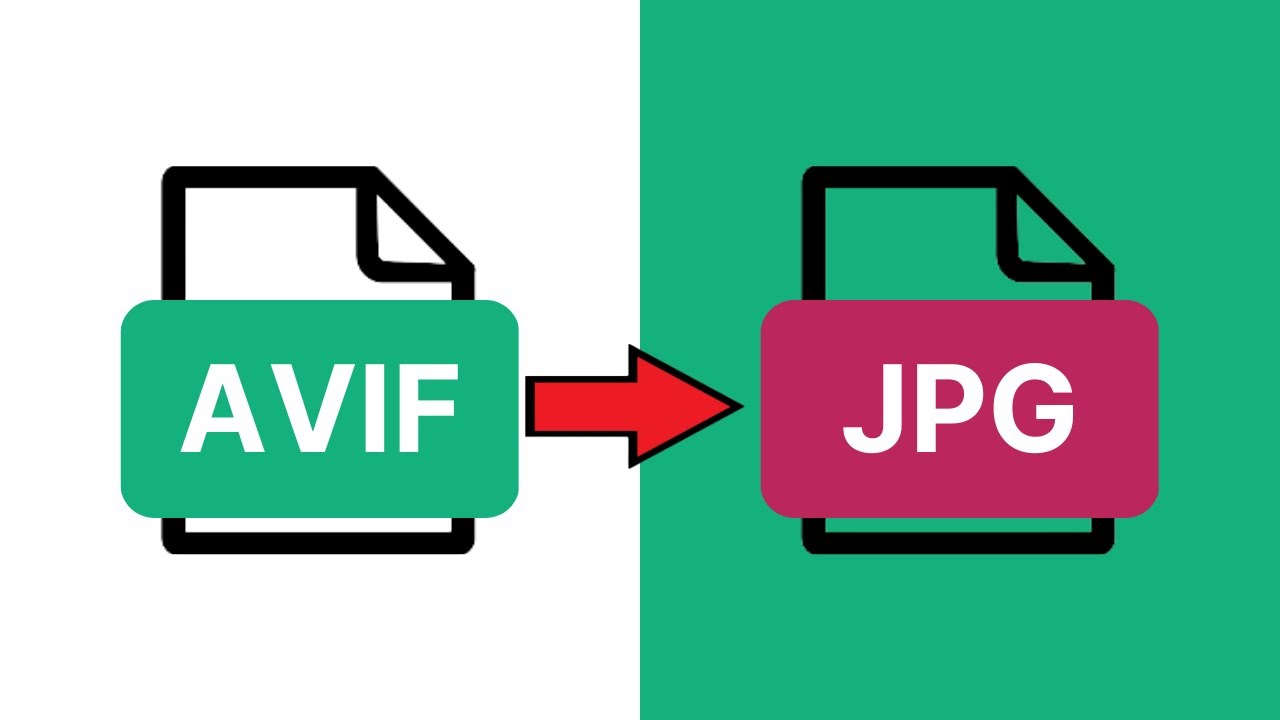In today’s digital world, the need to convert your HEIC file to PNG online has become increasingly common, especially for Apple device users. The High-Efficiency Image File (HEIC) format, introduced as the standard with iOS 11, provides efficient storage with its use of the HEVC codec. On the other hand, Portable Network Graphics (PNG), a lossless image format developed in 1996, offers transparency support and is widely used for web graphics, logos, and detailed images.
Utilizing online conversion tools, such as CloudConvert, allows for seamless HEIC to PNG conversions, safeguarding data security and providing accessibility to individuals and enterprises alike. These online services ensure a straightforward process, enabling users to transform their HEIC images to PNG without sacrificing quality.
How to convert HEIC to PNG online easily?
Converting HEIC to PNG online is a simple process that requires no software installation. Users can access online converters like CloudConvert, upload their HEIC files, and start the conversion with just a few clicks. The process is user-friendly and can be done swiftly, ensuring that your images are ready for use in a matter of minutes.
Online tools for HEIC to PNG conversion not only offer convenience but also ensure that the image quality remains intact. These platforms typically allow batch conversions, saving time when dealing with multiple files. Furthermore, cloud-based converters maintain your privacy by automatically deleting files after conversion.
Prioritizing ease-of-use, online converters have user interfaces designed for all skill levels, meaning anyone can convert your HEIC file to PNG online without technical knowledge. With drag-and-drop functionality and clear instructions, the conversion process is accessible to all.
What is the HEIC file format?
The HEIC file format stands for High-Efficiency Image Container, a modern file format that Apple adopted with the release of iOS 11. It uses High-Efficiency Video Compression (HEVC) to reduce file size without compromising on image quality, making it an ideal choice for storing high-quality images on devices with limited storage.
Despite its advantages in file size and quality, HEIC is not as widely supported as other image formats. This can cause compatibility issues when sharing files with users on different platforms or when uploading images to websites that do not accept HEIC format.

- HEIC files are smaller in size compared to JPEG
- Retain higher image quality than traditional JPEG files
- Support advanced features like Live Photos and depth maps
Why should you use PNG instead of HEIC?
While HEIC is beneficial for Apple device users, PNG files are universally compatible and favored for their lossless compression. This means that PNG images do not lose quality over time or as a result of file manipulation, making them ideal for editing and sharing.
PNG is the preferred format for web graphics due to its support for transparency, which allows for seamless integration of images into various designs. Unlike HEIC, PNG files can be opened and edited with almost any image editing software, offering greater flexibility for users.
PNG files also provide a higher level of detail, which is essential for creating sharp and clear graphics, particularly for logos or text-heavy images. The widespread use of PNG across different platforms ensures that images will be viewable by any audience, regardless of the device or browser.
Does PNG support transparency?
One of the standout features of the PNG image format is its support for transparency. This allows designers to create images with transparent backgrounds or semi-transparent elements, which blend seamlessly into various backgrounds without the need for a predefined color.
Transparency support is a critical aspect for web designers who need to adapt graphics to diverse webpage layouts. PNG files can manage varying levels of transparency, from fully opaque to completely transparent, giving designers creative freedom in their work.
How to open a PNG file?
Opening a PNG file is straightforward due to its wide compatibility across different software and operating systems. Most image viewers and web browsers can natively open PNG files without requiring additional plugins or software.
For users seeking to edit PNG images, software such as Adobe Photoshop, GIMP, and even Microsoft Paint provide the necessary tools. In the event of receiving a PNG file via email or download, a simple double-click usually suffices to view the image using the default image viewer installed on your device.

What are the benefits of using a HEIC to PNG converter?
Using a HEIC to PNG converter brings several advantages, especially for users who want to ensure their images are compatible across all devices and platforms. Converters enable quick and efficient format changes without the need for complex software or in-depth technical knowledge.
- Ensures compatibility with all software and websites
- Retains original image quality during conversion
- Offers batch conversion for processing multiple files simultaneously
- Provides a secure environment for file conversion
- Facilitates the sharing of images with users on different platforms
Frequently asked questions about converting HEIC to PNG
How to save photos as PNG instead of HEIC?
On Apple devices, you can adjust the settings so that your camera captures photos in formats other than HEIC. However, if you already have HEIC photos, using an online converter is the simplest way to save photos as PNG.
Most online converters only require you to upload the HEIC file and select PNG as the output format. The conversion process is quick and straightforward, providing you with a downloadable PNG image in moments.
How to change iPhone photo format to PNG?
On an iPhone, go to Settings > Camera > Formats and select ‘Most Compatible’ to have your photos automatically saved as JPEG instead of HEIC. While this doesn’t directly create PNG files, you can later use an online converter to change the JPEG to PNG.
Alternatively, you can use the built-in Files app or third-party apps to export and convert your HEIC photos to PNG directly on your iPhone.
Is a PNG a HEIC file?
Although PNG and HEIC are both image file formats, they are distinct from each other. HEIC is the newer file format used by default on Apple devices, while PNG is an older, more universally compatible format that supports transparency and lossless compression.
How to convert HEIC to JPG or PNG on Windows?
Windows users can utilize various online converters or download specific software to facilitate the conversion from HEIC to JPG or PNG. These tools offer an easy-to-use interface and often allow for batch conversions, making it efficient to convert multiple files at once.

For a visual demonstration of how to convert your HEIC file to PNG online, check out this helpful video:
Remember, converting your HEIC files to PNG format ensures greater compatibility and usability across different devices and platforms. It’s a simple process with the help of online tools, enabling you to enjoy your images in a universally accepted format with ease.
 Convert image from MB to KB online easily
Convert image from MB to KB online easily