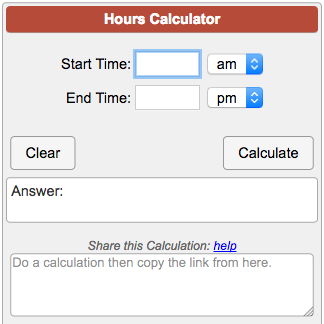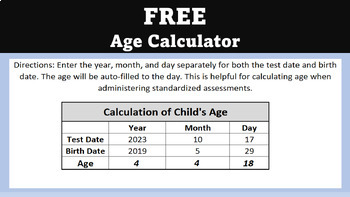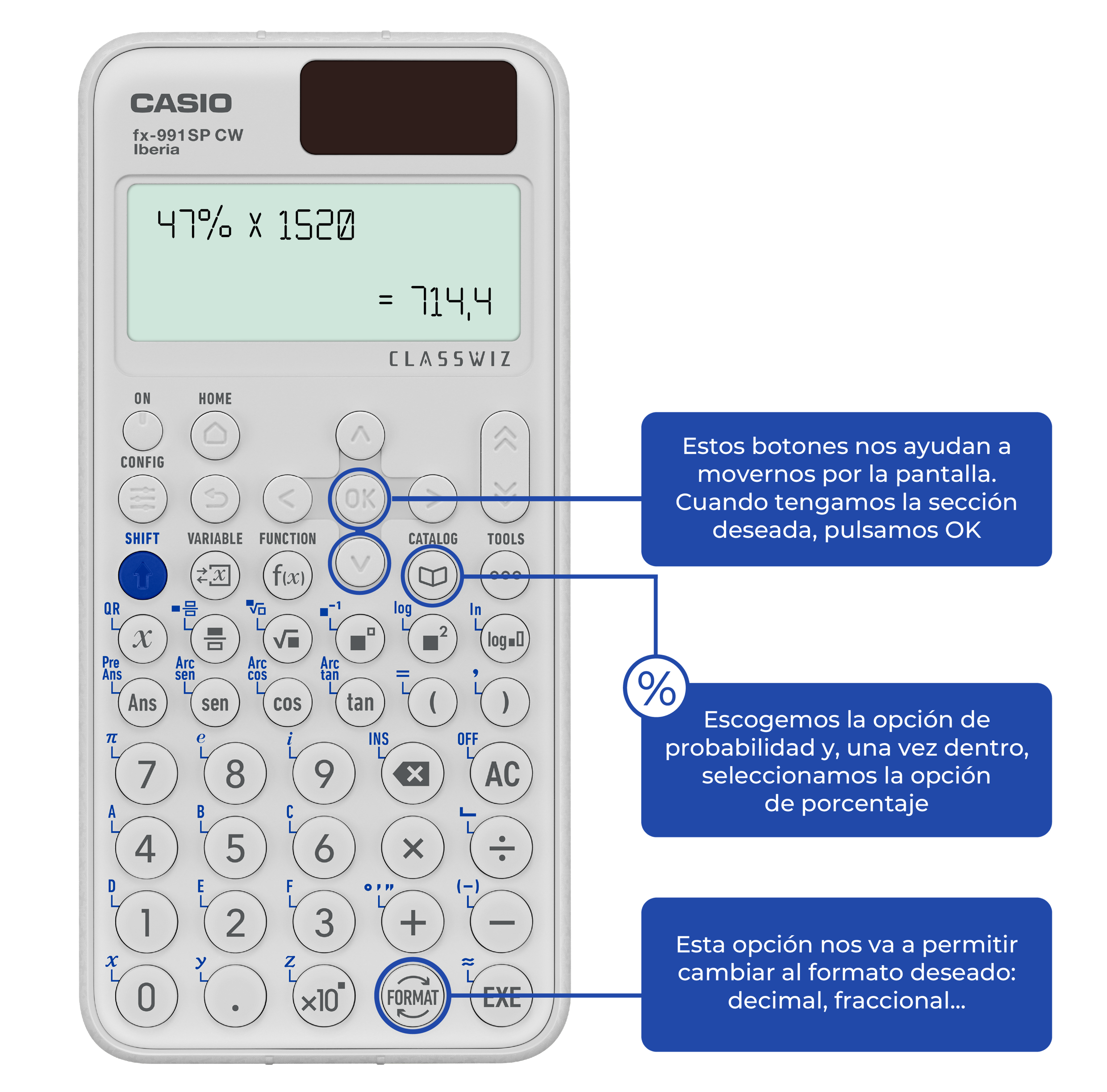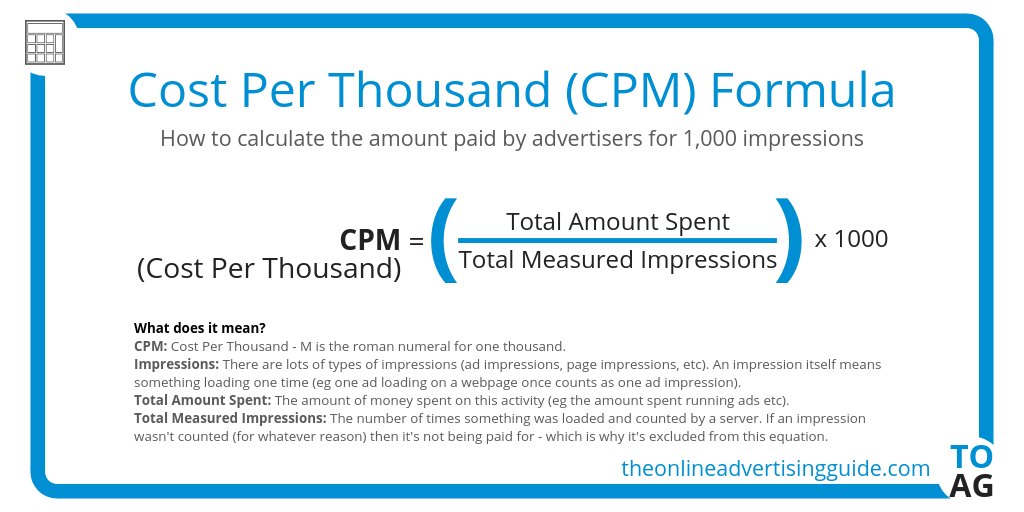Calculating the time difference between two moments can be a bit puzzling, especially when dealing with AM and PM or different time zones. Thankfully, a Hours Calculator simplifies this process, offering an efficient way to understand and compute the hours and minutes involved.
Whether you’re tracking time for work, planning an event, or logging activities, knowing exactly how many hours between times can be crucial. Let’s delve into how this versatile tool can help you manage time more effectively.
How to calculate hours between two times?
Calculating the hours between two times may seem simple, but it can get complicated when crossing over to the next day or accounting for breaks. An Hours Calculator takes the guesswork out of this process, allowing you to input start and end times easily to receive an accurate calculation of the duration.
For example, if you start a task at 2:15 PM and finish at 4:45 PM, simply enter these times into the calculator to find out that you have spent 2 hours and 30 minutes on the task. This can be particularly useful for time tracking or completing timesheets.
Additionally, many hours calculators offer the option to add or subtract breaks, which is beneficial for those who need to calculate hours and minutes worked accurately.
What is the best time duration calculator?
- A good time duration calculator should be user-friendly, providing an intuitive interface for entering times.
- It should handle a variety of time formats and provide results both in hours and minutes and in decimal hours.
- Accuracy is key, so the best calculator will offer precise calculations even when dealing with activity durations that span overnight.
How does an hours calculator work?
An hours calculator operates on basic principles of time calculation, translating the difference between a start and end time into a total duration. It can handle both 12-hour and 24-hour time formats, and cater to different scenarios such as work hours calculation.

Behind the scenes, the calculator may convert times into minutes since midnight, calculate the difference, and then present the total time span in a comprehensible format. This eliminates the need for manual conversions and reduces the chance of errors.
It also takes into account whether the times provided cross over midnight, ensuring that the calculation reflects a new day if applicable. This is particularly important for those who need to know how many hours between two times and minutes for shifts that may start in the evening and end in the morning.
How many hours are in a day?
There are 24 hours in a day, which is the foundation of our timekeeping system. This fact remains constant and serves as a benchmark for all time-related calculations. An hours calculator uses this to determine the maximum span of time within a single day, ensuring that any calculation stays within this limit.
What is the difference between AM and PM?
The difference between AM and PM is essential in timekeeping. AM, or “ante meridiem,” refers to the time from midnight to noon, while PM, or “post meridiem,” denotes the time from noon to midnight. Understanding this distinction is crucial when inputting times into an hours calculator to avoid any confusion or incorrect calculations.

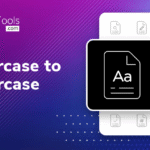 Case converter – Change your text uppercase to lowercase and more
Case converter – Change your text uppercase to lowercase and moreHow to convert digital time into decimal hours?
Converting digital time into decimal hours is a common requirement for payroll and billing purposes. An hours calculator typically includes this function, allowing users to input a time in hours and minutes and receive the equivalent in decimal format.
For instance, if an employee worked for 2 hours and 30 minutes, the calculator would convert this to 2.5 hours in decimal form. This feature simplifies the task of calculating billable hours or completing payroll.
Related questions on time calculation
How to calculate how many hours between times?
To calculate the number of hours between two times, input the start and end times into an hours calculator. The calculator will then provide the total duration, which can include crossing over to the next day or subtracting breaks if necessary.
The tool is designed to make these calculations straightforward, presenting the result in both hours and minutes and, often, in decimal hours for ease of use in various applications.

How to calculate hours worked between two times?
When calculating hours worked, enter the start and stop times of your workday into the calculator. If you took any breaks, you could usually input these as well, and the calculator will subtract them from the total duration.
This process allows for an accurate account of your billable hours or helps ensure you’re complying with work-time regulations.
How to calculate hours together?
To calculate multiple time spans together, input each start and end time separately into the calculator and note the durations. Then, add these durations together to get the total time spent across all activities.
This is especially handy for project management or tracking the time spent on different tasks throughout the day.

What is 30 minutes from 12:45?
To find out what time it will be 30 minutes from 12:45, you can simply add the half hour to the initial time, which would result in 1:15. An hours calculator can also quickly provide this information, ensuring accuracy without manual calculation.
When understanding time differences, calculators like these are invaluable tools for professionals, students, and anyone who needs to manage their time efficiently. From everyday planning to professional time tracking, an Hours Calculator is a resource that provides clarity and precision in a world that revolves around time.
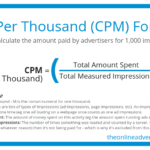 CPM Calculator – Calculate the cost of your ad online
CPM Calculator – Calculate the cost of your ad online