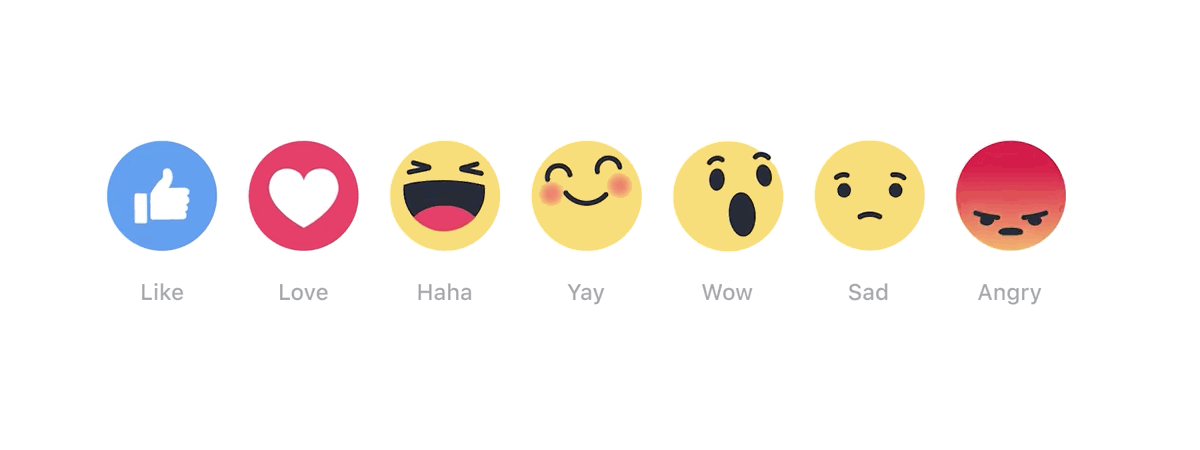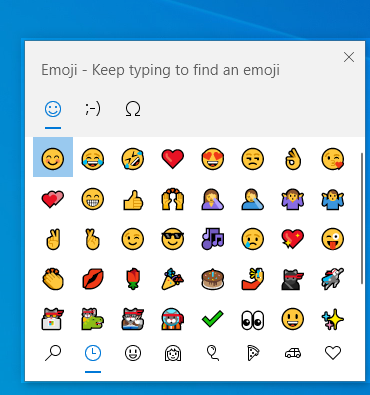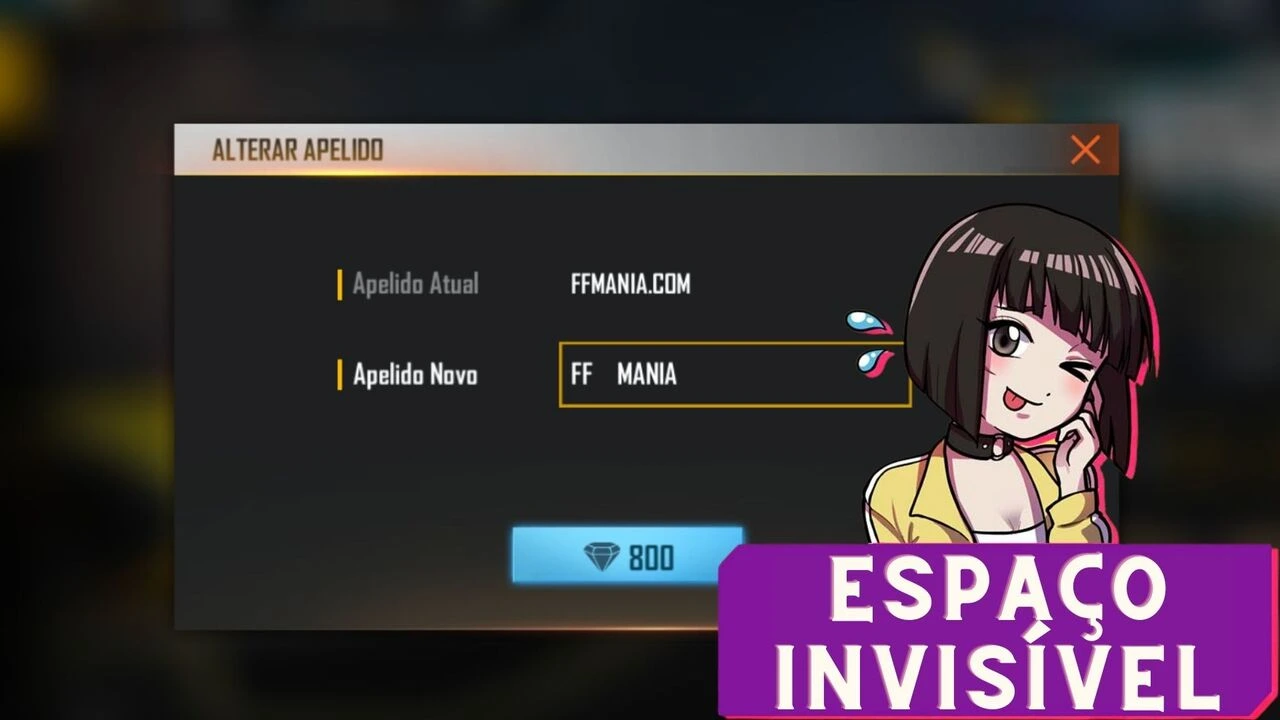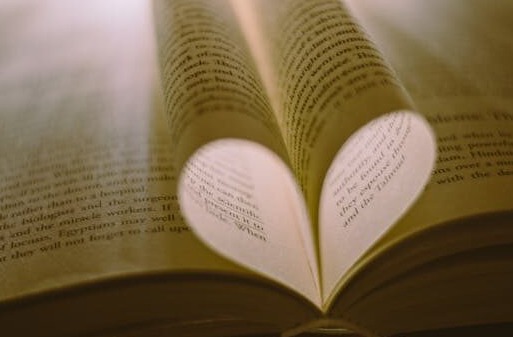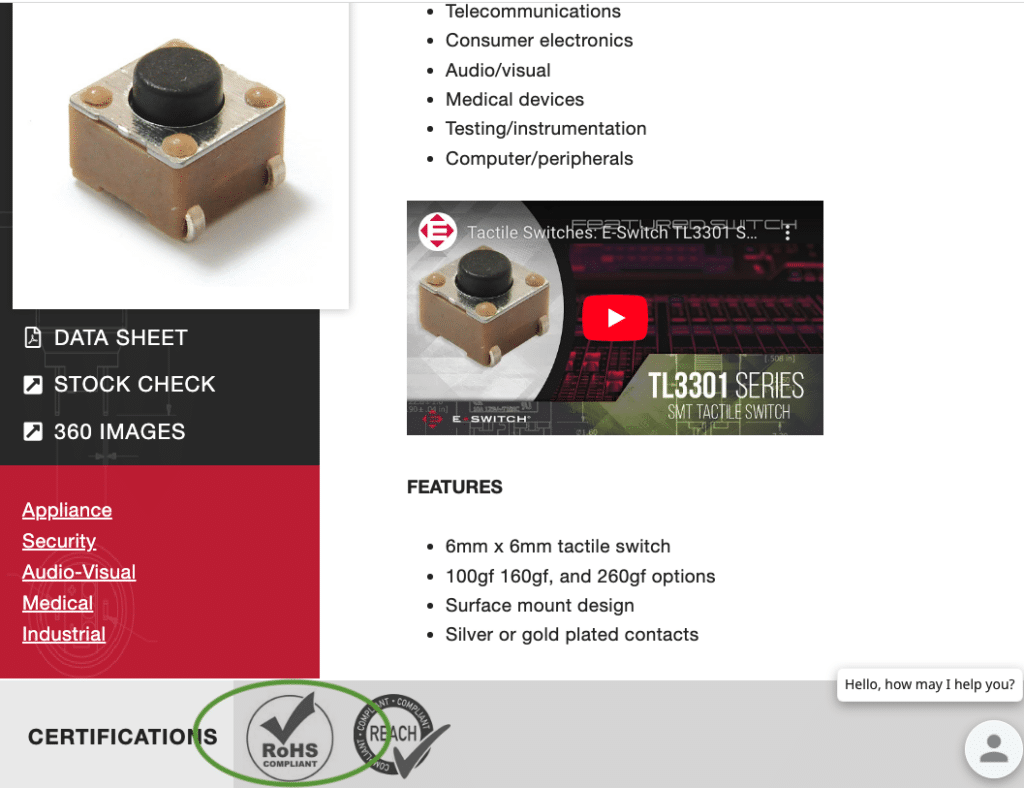Emojis have become an integral part of our digital communication, conveying emotions and expressions where words may fall short. Facebook Messenger emojis offer a unique way to enhance our conversations, adding color and vibrancy to our daily interactions.
Whether you are reacting to a friend’s message, expressing empathy, or sharing joy, these tiny graphical representations help us connect on a deeper level. Let’s dive into the world of Facebook Messenger emojis and explore how they can make our digital conversations more engaging.
What Are Facebook Messenger Emojis?
Facebook Messenger emojis are a collection of emoticons used within the Messenger platform to express a wide range of emotions and ideas. They range from traditional smiley faces to a vast array of other icons that represent objects, places, and symbols. These emojis add a layer of emotional nuance to messages, allowing users to communicate more effectively with their contacts.
Emoji 15.0 and animated emojis have taken the Messenger experience to new heights, with the former introducing the latest Unicode characters and the latter offering dynamic ways to react to messages. Understanding the nuances of these emojis can greatly enhance how we converse online.
With the ability to convey complex emotions and thoughts through simple icons, Messenger emojis have revolutionized how we use digital platforms for personal communication.
How Many New Emojis Were Added to Facebook Messenger?
In a recent update, Facebook Messenger introduced over 1,500 new emojis. These additions have greatly expanded the diversity and inclusivity of emojis available on the platform. Users can now choose from a wider selection of skin tones, as well as emojis representing female figures and different professions.

The richness of this expanded emoji set offers users more ways to express themselves. Diverse skin tones and female figures are particularly significant, acknowledging the variety of Messenger’s global audience and the importance of representation in digital communication.
User feedback on these new emojis has been mixed. While many appreciate the increased diversity, some users prefer the traditional device-specific emojis for their more realistic appearance.
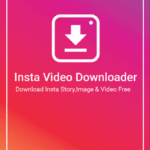 Instagram Video Downloader – Save Insta Videos
Instagram Video Downloader – Save Insta VideosWhat Is the Meaning of the Care Emoji on Facebook?
The Care emoji on Facebook is a recent addition, introduced during the COVID-19 pandemic as a way for users to show support and empathy. It features a smiling emoji face hugging a heart, symbolizing care and compassion.
This emoji has become a staple for many, offering a quick and heartfelt way to respond to friends’ and family members’ posts during challenging times. The Care emoji’s introduction underscores how digital platforms like Facebook can adapt to provide emotional support through virtual means.
How to Download Facebook Messenger Emojis?
Most emojis on Facebook Messenger come pre-installed within the app. However, users looking to access additional emojis can do so by downloading third-party emoji keyboards or apps that integrate with Messenger.
When downloading extra emojis, it is important to ensure that you are using a reputable source to avoid any potential security risks. Once installed, these keyboards typically offer an array of unique emojis and stickers, expanding your emotive vocabulary on Messenger.

Remember, though, that not all emojis from third-party sources may be visible to all users, depending on their device and app version.
What Are the Steps to Change Emoji on Facebook Messenger?
- Open a chat conversation in Facebook Messenger.
- Tap the name of the contact or group at the top of the screen.
- Select ‘Emojis’ and browse through the available options.
- Pick a new emoji to replace the default ‘thumbs up’ and it will be set as your new reaction emoji for that conversation.
Changing the default emoji offers a personalized experience, reflecting your style or the nature of your conversation with the contact or group.
How Do I Disable New Emojis on Facebook Messenger?
To disable new emojis on Facebook Messenger and revert to the standard set, you can follow these steps:
- Open the Messenger app and tap on your profile picture in the top corner.
- Select ‘Photos, Videos & Emoji’.
- Tap on ‘Emoji’ and switch off ‘Messenger Emoji’ to disable the new set.
Disabling the new emojis will make the app default to your device’s built-in emoji set. This preference highlights the importance of user customization and control in the app experience.
 Baixar video Pinterest – Salvar video do Pinterest 4K
Baixar video Pinterest – Salvar video do Pinterest 4KFacebook Messenger Emojis — In-Depth Questions
How Do I Change the Default Reaction Emoji on Messenger?
Changing the default reaction emoji on Messenger can be done within the settings of an individual chat. Tap the conversation’s name and select ‘Emoji’ to choose a new default, which will replace the ‘thumbs up’ icon for that conversation.
This customization allows users to set the tone of their chats, making reactions more personal and varied.

Why Can’t I React with Emojis on Messenger?
If you’re unable to react with emojis on Messenger, ensure that your app is updated to the latest version. If the issue persists, check your internet connection or try restarting the app. In some cases, reactions may be disabled within group chats by the admin.
Understanding the technical aspects and permissions can help troubleshoot this issue and restore your ability to react with emojis.
How Do I Reset Emojis on Messenger?
To reset emojis on Messenger to the default set, go to the app’s ‘Photos, Videos & Emoji’ settings and toggle the ‘Messenger Emoji’ off. This will revert to your device’s native emojis.
Resetting emojis can be a quick fix for those who prefer the familiarity of their device’s original emoji selection.
How to Get New Emojis on Facebook Messenger?
Accessing new emojis on Facebook Messenger usually requires an app update, as the platform periodically includes new sets in its updates. Alternatively, downloading third-party emoji keyboards can provide a fresh selection of emojis to use in your conversations.
Keeping the app up-to-date ensures that you have the latest emojis at your disposal for vibrant and expressive communication.
 Percentage decrease calculator – Find loss, drop in %
Percentage decrease calculator – Find loss, drop in %
Emojis on Facebook Messenger offer a colorful and dynamic way to communicate feelings and ideas. From expressing care with the Care emoji to customizing reactions for a more personal touch, the use of emojis enhances our messaging experience. By understanding and using these tools effectively, we can enrich our digital interactions and connect with others in meaningful ways.