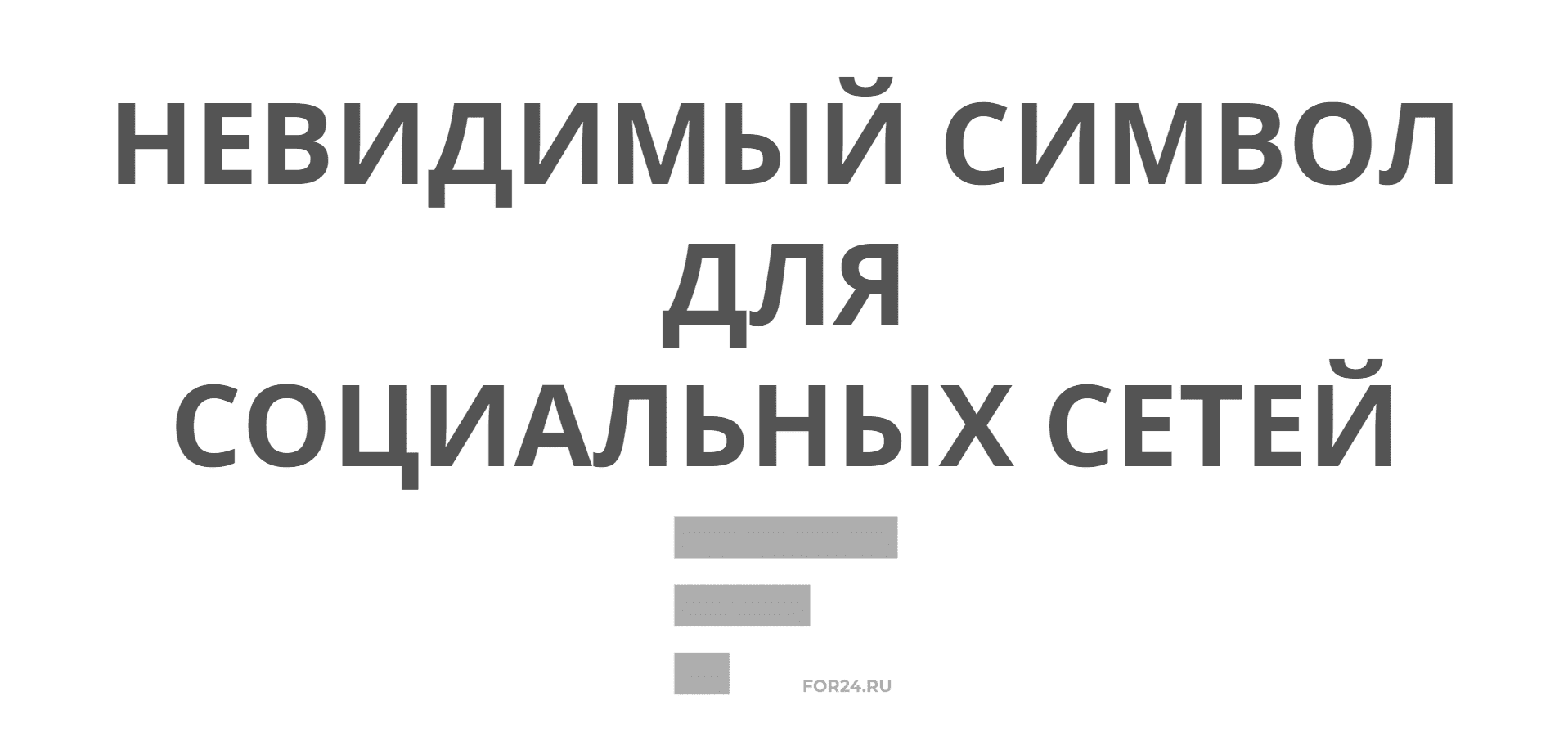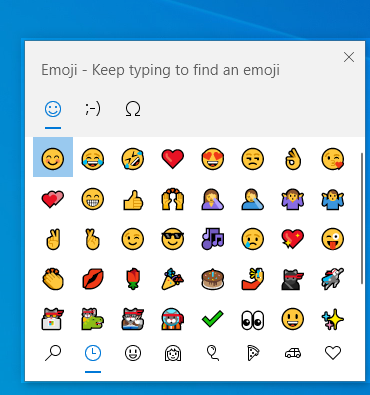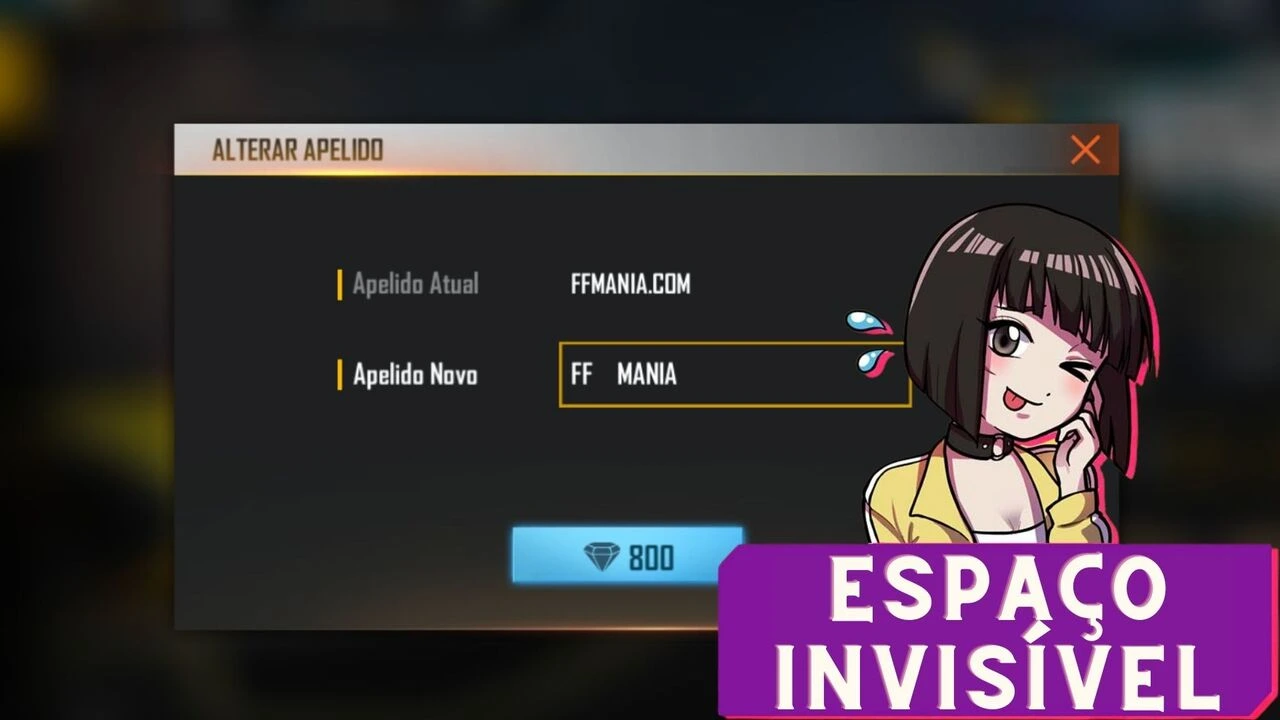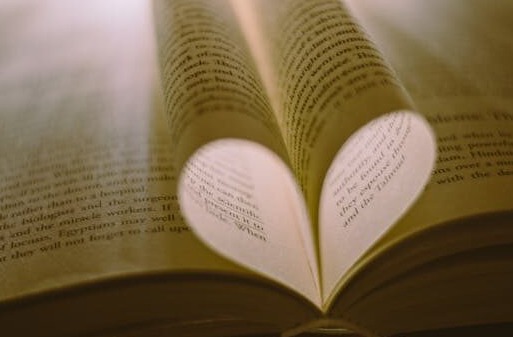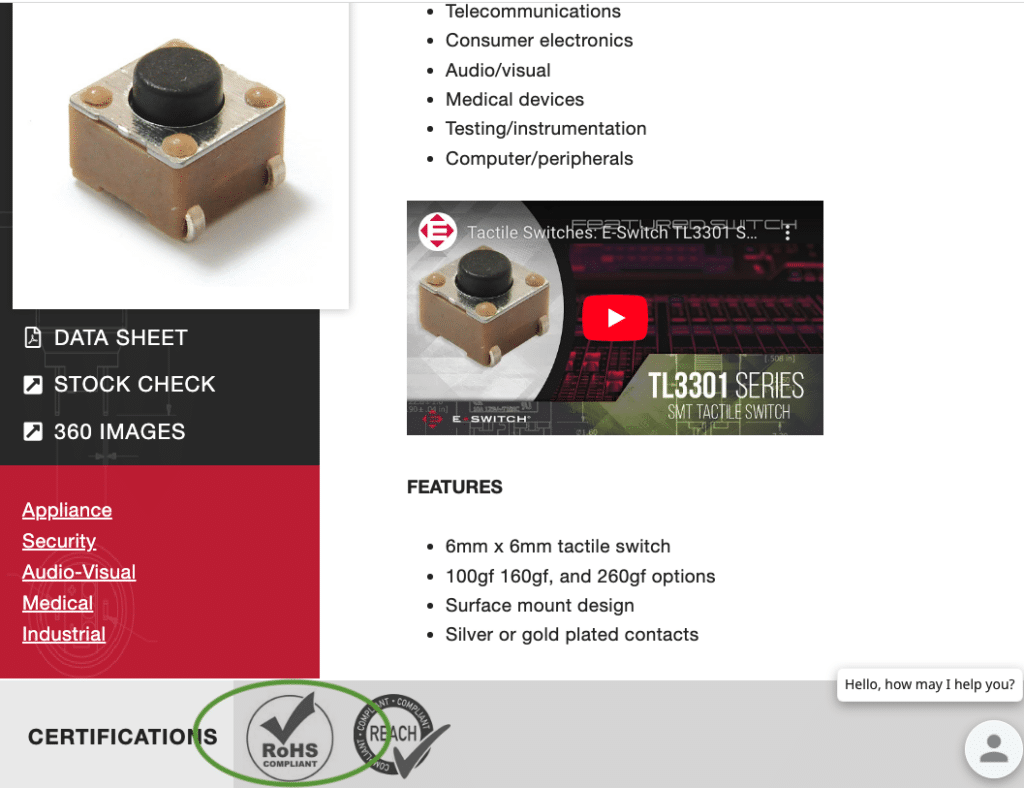Have you ever encountered an invisible symbol and wondered about its purpose and how it’s used? The digital world is full of hidden gems, and one such gem is the invisible text, a powerful tool for social media users, gamers, and web developers. This article will explore the creation, use, and significance of these unseen characters.
Whether you are looking to enhance your content’s layout or seeking novel ways to manage your digital presence, understanding the invisible symbol is key. Let’s dive into the intricate world of invisible text and uncover the many ways it can be utilized in digital communication.
What is an invisible symbol?
An invisible symbol, also known as a zero-width space or a Hangul filler, is a character that takes up space but doesn’t produce a visible mark. These characters are used for a variety of purposes, from text formatting to message concealment.
Invisible Unicode characters are a part of the standard set that computers use to manage and display text. They play a crucial role in how text is arranged and presented in digital mediums.
These characters, despite being ‘invisible,’ are significant in the realm of digital typography and text formatting. They offer a level of control over text that can be very beneficial for content creators and developers.
How to create an invisible symbol for social media?
Creating an invisible symbol can be as simple as copying and pasting from a reliable source. However, there are methods to generate invisible characters that provide more control and customization.
![Nевидимый символ [⠀] — пустой символ для ников](https://anisuka.com/wp-content/uploads/2025/08/1-2.jpg)
One popular method involves using an online generator such as InvisibleText.me, which allows for the creation of custom amounts of invisible text.
Another approach is to manually input the Unicode for a zero-width space or other invisible characters, ensuring that the text behaves exactly as desired in various social media platforms.
Why use invisible characters in your content?
Invisible characters can enhance the visual appeal of your content by creating more precise spacing without the need for visible symbols.
These characters can also be used for SEO enhancement, as they allow for the inclusion of searchable terms without affecting the aesthetic of the content.
Furthermore, invisible text can be a method of concealing messages, adding a layer of privacy or mystery to digital communication.
What are the different types of invisible Unicode characters?
There is a wide range of invisible Unicode characters, each with its specific use case. Some common types include:
![Nевидимый символ [⠀] — пустой символ для ников](https://anisuka.com/wp-content/uploads/2025/08/2-2.jpg)
- The zero-width space, often used to indicate word boundaries without visible spaces.
- The Hangul filler, which is part of the Korean alphabet and can be employed for text alignment.
- Non-breaking spaces and hair spaces, which prevent line breaks at certain points in a text.
Each of these characters has its unique code and HTML representation, allowing for precise application in digital content.
How to copy and paste invisible symbols easily?
Copying and pasting invisible symbols is straightforward. You can select the symbol from a trusted online source or use keyboard shortcuts to insert them into your content.
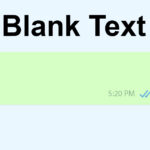 Invisible character [ㅤ] – blank text copy paste
Invisible character [ㅤ] – blank text copy pasteSome websites and online tools provide a library of invisible characters, along with their Unicode and HTML codes, which you can easily copy and paste into your project.
Where to use invisible text in digital communication?
Invisible text can be used in a variety of digital communication scenarios:
- On social media platforms to create unique usernames or format posts with precise spacing.
- In web development for aligning elements and managing the layout without the need for visible characters.
- For SEO purposes, where certain keywords can be included without disrupting the content’s visual flow.
How to enhance your privacy with invisible text?
Invisible text can serve as a tool for increasing privacy in digital communication. By embedding messages within invisible characters, you can conceal sensitive information from plain sight.
This method is not foolproof, as those aware of invisible text can still uncover the hidden content, but it does add a layer of obfuscation that can deter casual observers.
![Nевидимый символ [⠀] — пустой символ для ников](https://anisuka.com/wp-content/uploads/2025/08/3-2.jpg)
Related Questions on Invisible Symbols
How to make an empty symbol?
To create an empty or invisible symbol, you can use Unicode characters like the zero-width space or Hangul filler. You can also use online tools to generate these symbols.
Copying from a source that already contains these symbols is another effortless way to obtain them for your own use.
What is the name of the empty symbol?
The empty symbol is often referred to as the zero-width space or Hangul filler. Its name varies based on its specific use and origin within Unicode standards.
Each invisible character has a unique name and Unicode associated with it, which can be used to identify and apply them.
How to insert an invisible icon?
You can insert an invisible icon by copying the Unicode character and pasting it into your content. Alternatively, you can use keyboard shortcuts or HTML codes to add them to your digital projects.
![Nевидимый символ [⠀] — пустой символ для ников](https://anisuka.com/wp-content/uploads/2025/08/4-2.jpg)
Invisible icons are useful for formatting and can be used across different platforms and mediums.
Where to find an invisible space?
An invisible space can be found on websites that offer Unicode resources, or by using online tools dedicated to generating invisible text.
These spaces are part of the Unicode standard and can also be created by typing the specific code for the character you need.
In conclusion, the world of invisible text and symbols is vast and can be of great utility in various aspects of digital communication and content creation. Whether for aesthetic, formatting, privacy, or SEO purposes, understanding and utilizing these invisible characters can enhance your online presence and the quality of your projects.
 Texto Invisible – Espacio en blanco para Free Fire
Texto Invisible – Espacio en blanco para Free Fire