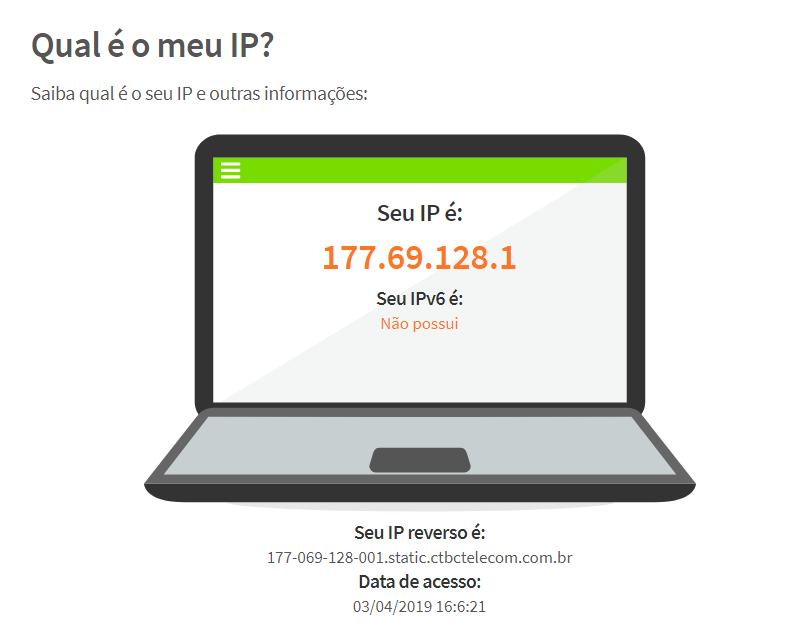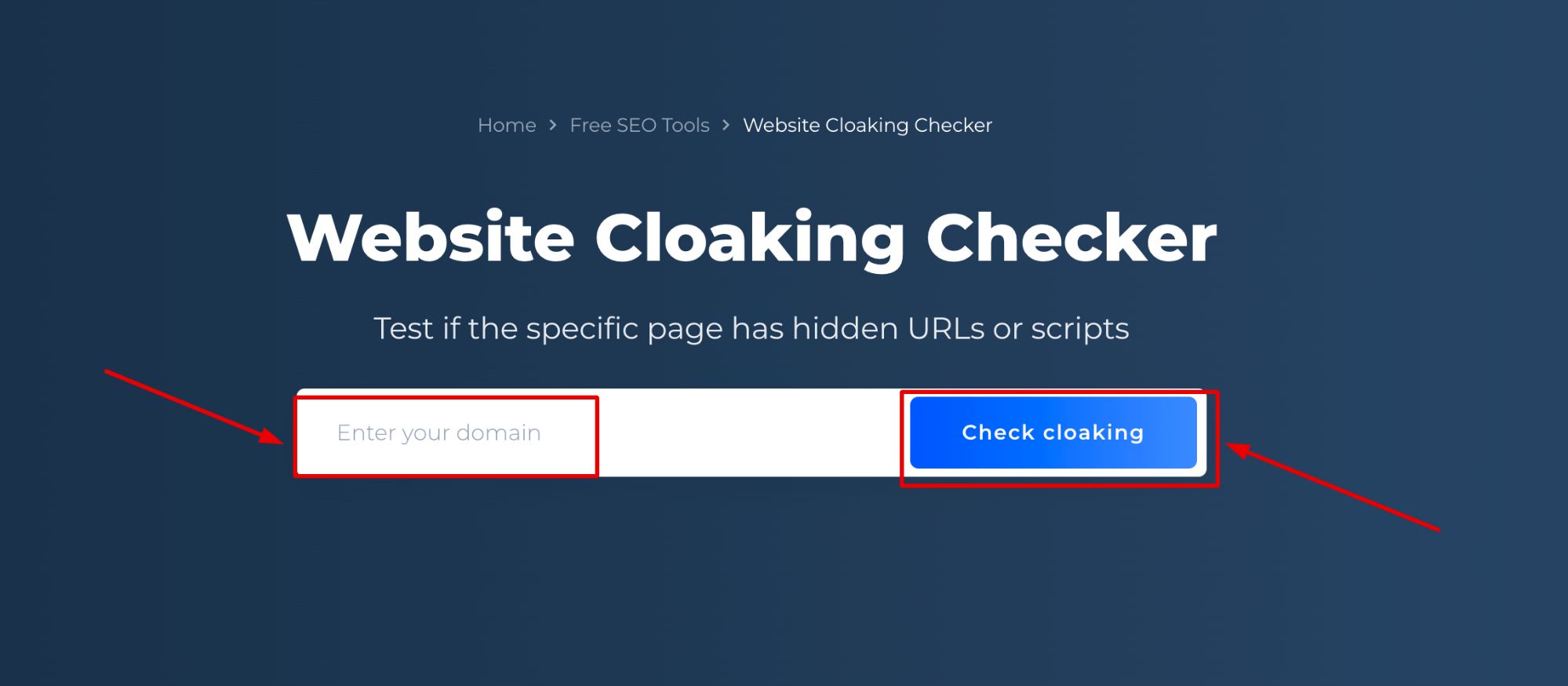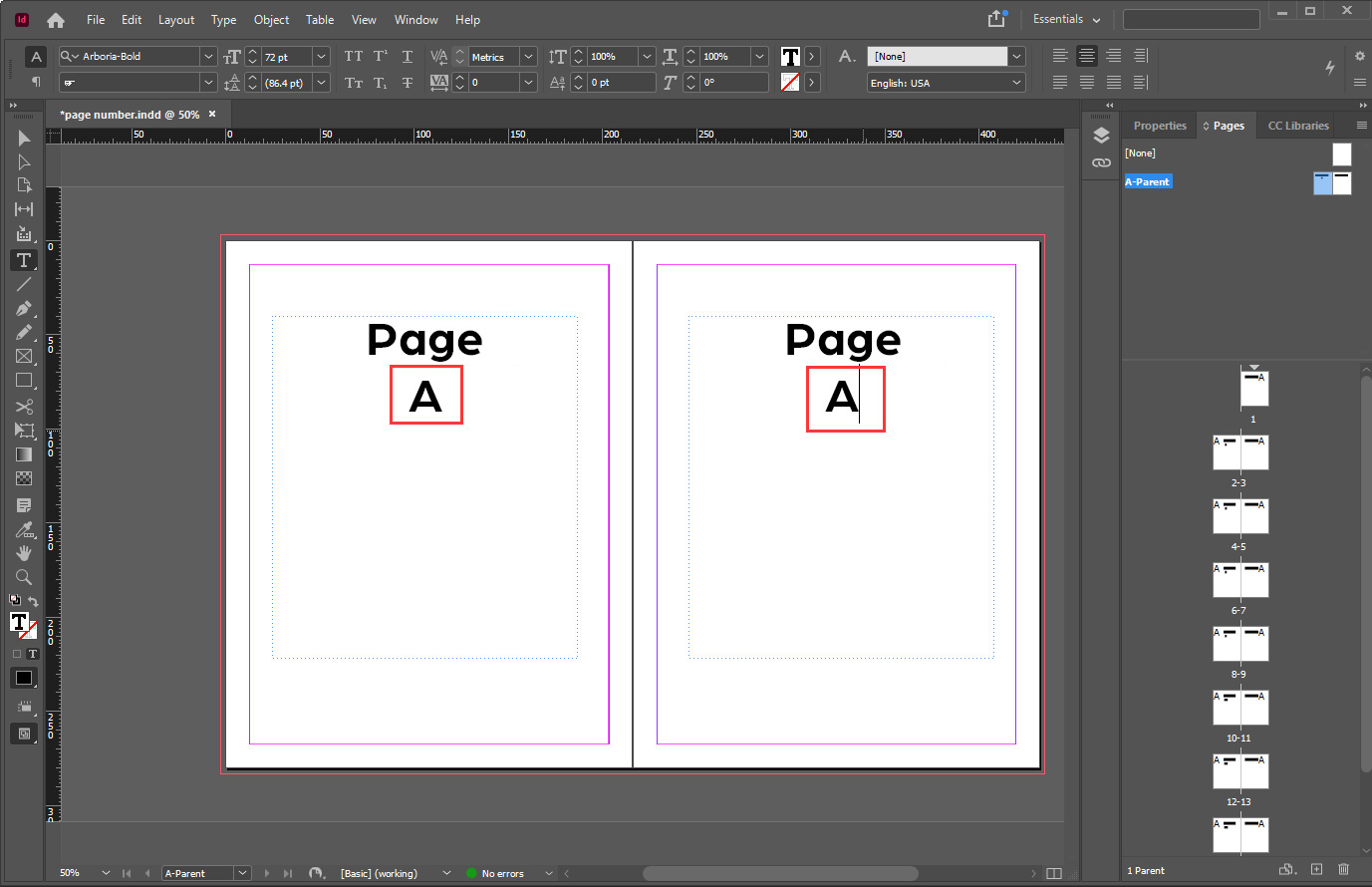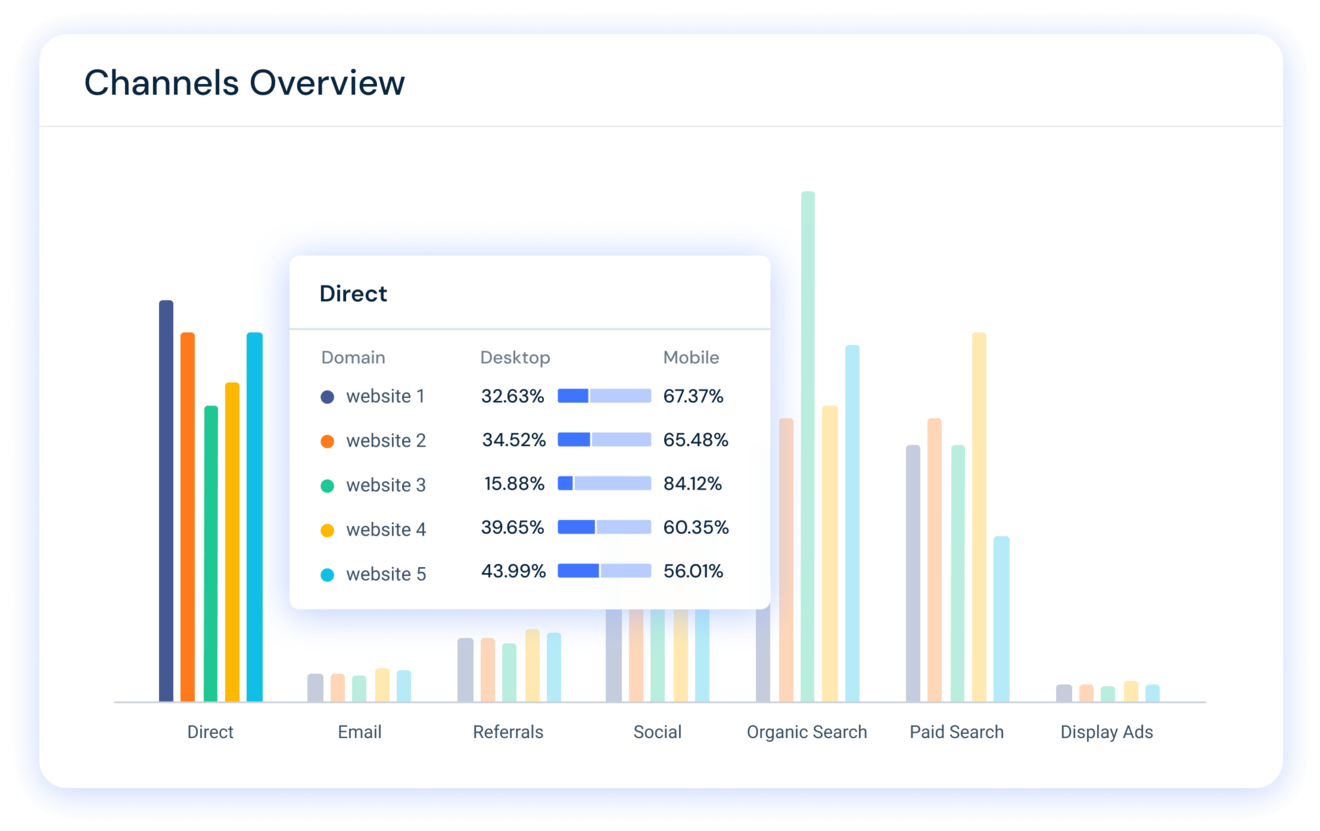Discovering your IP address is vital for various reasons, like network troubleshooting or gaming. But what exactly is an IP address and how can you find yours? Let’s delve into the world of digital identification and uncover the steps you can take to find your IP address with ease.
Your IP address is akin to a digital fingerprint, uniquely identifying your device on the internet. Whether you’re concerned about online privacy or need to set up a network connection, knowing your IP is the first step. Below, we explore the different methods to find your IP address, the difference between IPv4 and IPv6, and tips for ensuring your IP security.
Como Descobrir Qual É O Meu IP?
Discovering your IP address doesn’t require technical expertise. You can find your public IP address by visiting a website like MeuIP.COM, which displays your IP along with other relevant details such as your Internet Service Provider (ISP).
For your private, or local, IP address, Windows users can use the “ipconfig” command in the Command Prompt. Other devices have different methods, like checking network settings or using specific applications designed to reveal your IP address.
If you’re concerned about privacy, remember that your public IP can reveal your location to websites. Use a VPN or proxy to mask your real IP address and ensure your browsing activities remain anonymous.
Understanding the difference between your public and private IP is important for network management. Your private IP allows your devices to communicate internally, while your public IP is used for external internet communications.

Meu IP Localização?
Your IP address can also hint at your geographical location. While not pinpoint accurate, it can reveal your city or region, which might be concerning for privacy-aware individuals.
Services and websites use your IP to deliver localized content or restrict access based on geographic rights. If you need to bypass such restrictions, consider using a VPN service, which can provide an IP address from a different location.
Geolocation by IP is not infallible and may sometimes be misleading. For precise location services, devices typically rely on GPS or network-based location data.
Como Saber Meu IP Do Celular?
Finding your mobile device’s IP is straightforward. For most smartphones, the IP address is located in the settings under the Wi-Fi or network section. You can also use browser-based tools that reveal your IP when connected to the internet.
If you’re using cellular data, your IP address is assigned by your mobile network provider and may change periodically, known as a dynamic IP address.
Mobile devices also have local IP addresses when connected to Wi-Fi. This is useful for local networking purposes, such as connecting to other devices on the same network.

O Que É IP?
The term IP stands for Internet Protocol. It’s part of the fundamental protocols that enable internet devices to communicate. Each device connected to the internet is assigned an IP address, which is used to identify and interact with other devices.
IP addresses come in two versions: IPv4 and IPv6. IPv4 is the most common and uses a 32-bit address scheme, while IPv6 uses a 128-bit scheme to accommodate the growing number of internet users.
IP addresses can be static, meaning they don’t change, or dynamic, meaning they can change each time a device connects to the internet. Your ISP typically determines whether your IP is static or dynamic.
Como Verificar Se O Meu IP Está Na Blacklist?
If you suspect your IP address has been blacklisted, you can use various online tools to check. Blacklists are used to block IPs suspected of malicious activities.
Being on a blacklist can affect your email delivery or website accessibility. If your IP is blacklisted, you can request removal through the blacklist’s website or contact your ISP for assistance.
 Similar sites checker – check similarity of web pages
Similar sites checker – check similarity of web pagesRegularly checking your IP against blacklists is good practice, especially if you run a server or a website. This ensures that your communications remain uninterrupted.

O Que É Meu IPv4 E Meu IPv6?
IPv4 and IPv6 are two versions of internet protocol addresses. IPv4 is the older, more established version, but due to the limited number of unique addresses, IPv6 was introduced to ensure every device can have a unique IP.
IPv6 addresses are not only more abundant but also offer additional features like improved security. Most devices now support both IPv4 and IPv6, ensuring compatibility and future-proof networking.
Understanding the difference between IPv4 and IPv6 is crucial for network administrators and IT professionals. While the transition to IPv6 is ongoing, both protocols will continue to operate in parallel for the foreseeable future.
Qual é o meu IP – Verifique o endereço IP por …
Checking your IP address is easy with the right tools and services. MeuIP.COM provides a quick and efficient way to not only check your IP but also perform other network-related tests like port checks.
Knowing your IP is essential for setting up network connections, troubleshooting, or ensuring your online privacy. With user-friendly interfaces, these tools make it effortless to find your IP address.
Let’s enhance your understanding with a visual aid. Here’s a video that will further explain how IP addresses work and how to find out what your IP address is:

Questions Related to IP Address Queries
How Can I Check My IP Address?
To check your IP address, you can use a variety of methods. For your public IP, visit a website like MeuIP.COM. For your private IP, use system-specific commands or check your network settings.
Each device will have a slightly different method for discovering the local IP, so consulting the device’s documentation or help resources is advisable.
How Do I Know Which IP Is Available?
To find out which IPs are available on your network, you can access your router’s interface, which typically lists all connected devices and their assigned IP addresses.
For public IPs, availability is determined by your ISP, and you usually can’t choose your own public IP.
What Is the Port of My IP?
The port associated with your IP depends on the specific service or application you’re using. Common ports include 80 for HTTP and 443 for HTTPS.

To check open ports on your IP, you can use online services or command-line tools if you have the required technical skills.
What Is the IP of the Wi-Fi Network?
The IP of your Wi-Fi network is the local IP assigned to your router. This is the default gateway through which all your local devices connect to the internet.
You can find this IP address in your network settings or by running a command like “ipconfig” in the Command Prompt on Windows.
By understanding your IP address and how to manage it, you can ensure a more secure and efficient online experience. Whether it’s for privacy, networking, or troubleshooting, this guide serves as a resource to help you navigate the digital landscape with confidence.
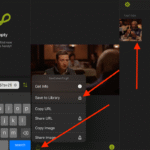 Twitter GIF Downloader – Save GIF from Twitter
Twitter GIF Downloader – Save GIF from Twitter